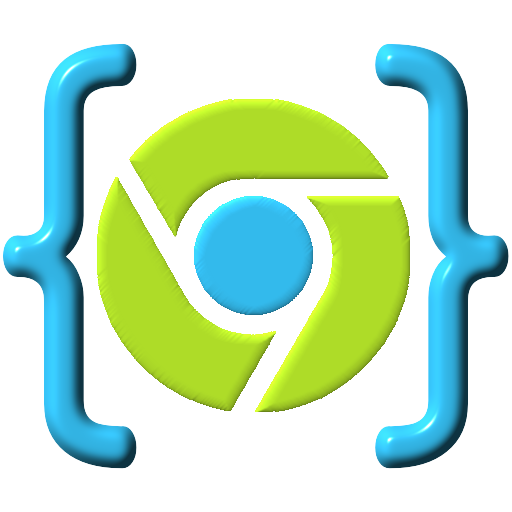Web Development (HTML,CSS,JS)
Juega en PC con BlueStacks: la plataforma de juegos Android, en la que confían más de 500 millones de jugadores.
Página modificada el: 13 de marzo de 2019
Play Web Development (HTML,CSS,JS) on PC
Web Development also features interactive examples and code which the user can interact with and easily understand, the codes for the example is very useful for the users to understand the particular topic. Web Development is also a Web editor and IDE which helps users to run the code within the app and tweak the webpage easily or try the example code themselves to understand the concept better.
WHY USE WEB DEVELOPMENT :
ITS FREE : Web development is a completely free app.
LERN MORE : Learn HTML, CSS, JAVASCRIPT, RESPONSIVE WEB DESIGN easily.
INTERACTIVE EXAMPLES : Interactive examples are featured to help you learn and understand easily.
TRY YOURSELF EDITOR : One of the simplest editor to run the web page or run the example codes within in the app.
CONTENT MANAGEMENT SYSTEM : Also Content Management Tutorial are added for Wordpress, Joomla & Drupal, Which helps users to learn CMS very easily.
WORKS OFFLINE : You don't need internet connectivity to run this app, learn everything offline and where ever you are.
-----------------------------------------------------------
We're always excited to hear from you ! if you have any feedback, question or concerns, please email us at -
diwa.everyneedz@gmail.com
Juega Web Development (HTML,CSS,JS) en la PC. Es fácil comenzar.
-
Descargue e instale BlueStacks en su PC
-
Complete el inicio de sesión de Google para acceder a Play Store, o hágalo más tarde
-
Busque Web Development (HTML,CSS,JS) en la barra de búsqueda en la esquina superior derecha
-
Haga clic para instalar Web Development (HTML,CSS,JS) desde los resultados de búsqueda
-
Complete el inicio de sesión de Google (si omitió el paso 2) para instalar Web Development (HTML,CSS,JS)
-
Haz clic en el ícono Web Development (HTML,CSS,JS) en la pantalla de inicio para comenzar a jugar