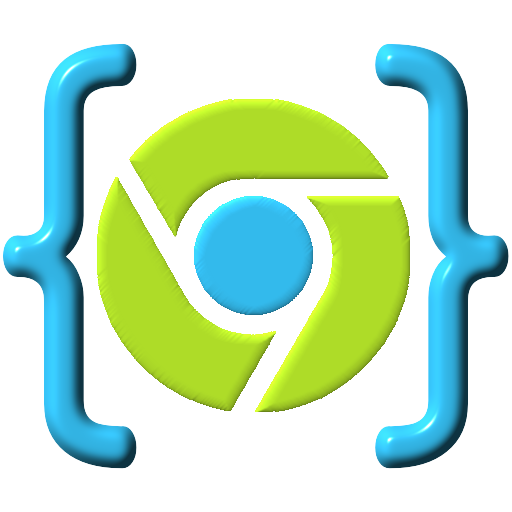Web Development (HTML,CSS,JS)
Educational | Diwa
5억명 이상의 게이머가 신뢰하는 안드로이드 게임 플랫폼 BlueStacks으로 PC에서 플레이하세요.
Play Web Development (HTML,CSS,JS) on PC
Web Development is a Free app which teach you how to design and develop a web site using HTML, CSS, JAVASCRIPT , Responsive Web design and Content Management Systems like (Wordpress, Joomla and Drupal) and other advanced topics directly on your Android devices. All the lessons and topics are featured in a simple way and it is divided into small sub topics for better understanding, also it has interactive examples and web editor in which user can try the code themselves and find the result realtime within the app.
Web Development also features interactive examples and code which the user can interact with and easily understand, the codes for the example is very useful for the users to understand the particular topic. Web Development is also a Web editor and IDE which helps users to run the code within the app and tweak the webpage easily or try the example code themselves to understand the concept better.
WHY USE WEB DEVELOPMENT :
ITS FREE : Web development is a completely free app.
LERN MORE : Learn HTML, CSS, JAVASCRIPT, RESPONSIVE WEB DESIGN easily.
INTERACTIVE EXAMPLES : Interactive examples are featured to help you learn and understand easily.
TRY YOURSELF EDITOR : One of the simplest editor to run the web page or run the example codes within in the app.
CONTENT MANAGEMENT SYSTEM : Also Content Management Tutorial are added for Wordpress, Joomla & Drupal, Which helps users to learn CMS very easily.
WORKS OFFLINE : You don't need internet connectivity to run this app, learn everything offline and where ever you are.
-----------------------------------------------------------
We're always excited to hear from you ! if you have any feedback, question or concerns, please email us at -
diwa.everyneedz@gmail.com
Web Development also features interactive examples and code which the user can interact with and easily understand, the codes for the example is very useful for the users to understand the particular topic. Web Development is also a Web editor and IDE which helps users to run the code within the app and tweak the webpage easily or try the example code themselves to understand the concept better.
WHY USE WEB DEVELOPMENT :
ITS FREE : Web development is a completely free app.
LERN MORE : Learn HTML, CSS, JAVASCRIPT, RESPONSIVE WEB DESIGN easily.
INTERACTIVE EXAMPLES : Interactive examples are featured to help you learn and understand easily.
TRY YOURSELF EDITOR : One of the simplest editor to run the web page or run the example codes within in the app.
CONTENT MANAGEMENT SYSTEM : Also Content Management Tutorial are added for Wordpress, Joomla & Drupal, Which helps users to learn CMS very easily.
WORKS OFFLINE : You don't need internet connectivity to run this app, learn everything offline and where ever you are.
-----------------------------------------------------------
We're always excited to hear from you ! if you have any feedback, question or concerns, please email us at -
diwa.everyneedz@gmail.com
PC에서 Web Development (HTML,CSS,JS) 플레이해보세요.
-
BlueStacks 다운로드하고 설치
-
Google Play 스토어에 로그인 하기(나중에 진행가능)
-
오른쪽 상단 코너에 Web Development (HTML,CSS,JS) 검색
-
검색 결과 중 Web Development (HTML,CSS,JS) 선택하여 설치
-
구글 로그인 진행(만약 2단계를 지나갔을 경우) 후 Web Development (HTML,CSS,JS) 설치
-
메인 홈화면에서 Web Development (HTML,CSS,JS) 선택하여 실행