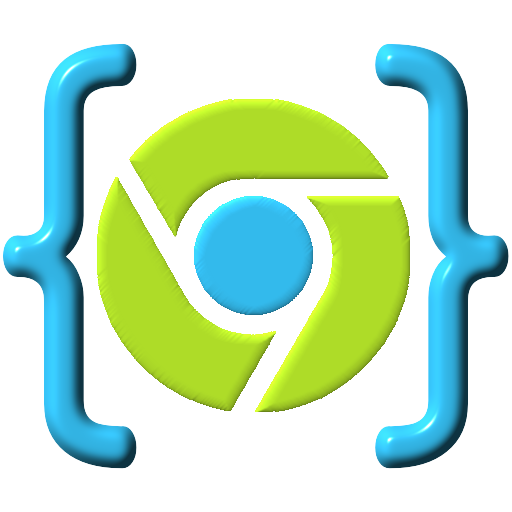Web Development (HTML,CSS,JS)
Educational | Diwa
在電腦上使用BlueStacks –受到5億以上的遊戲玩家所信任的Android遊戲平台。
Play Web Development (HTML,CSS,JS) on PC
Web Development is a Free app which teach you how to design and develop a web site using HTML, CSS, JAVASCRIPT , Responsive Web design and Content Management Systems like (Wordpress, Joomla and Drupal) and other advanced topics directly on your Android devices. All the lessons and topics are featured in a simple way and it is divided into small sub topics for better understanding, also it has interactive examples and web editor in which user can try the code themselves and find the result realtime within the app.
Web Development also features interactive examples and code which the user can interact with and easily understand, the codes for the example is very useful for the users to understand the particular topic. Web Development is also a Web editor and IDE which helps users to run the code within the app and tweak the webpage easily or try the example code themselves to understand the concept better.
WHY USE WEB DEVELOPMENT :
ITS FREE : Web development is a completely free app.
LERN MORE : Learn HTML, CSS, JAVASCRIPT, RESPONSIVE WEB DESIGN easily.
INTERACTIVE EXAMPLES : Interactive examples are featured to help you learn and understand easily.
TRY YOURSELF EDITOR : One of the simplest editor to run the web page or run the example codes within in the app.
CONTENT MANAGEMENT SYSTEM : Also Content Management Tutorial are added for Wordpress, Joomla & Drupal, Which helps users to learn CMS very easily.
WORKS OFFLINE : You don't need internet connectivity to run this app, learn everything offline and where ever you are.
-----------------------------------------------------------
We're always excited to hear from you ! if you have any feedback, question or concerns, please email us at -
diwa.everyneedz@gmail.com
Web Development also features interactive examples and code which the user can interact with and easily understand, the codes for the example is very useful for the users to understand the particular topic. Web Development is also a Web editor and IDE which helps users to run the code within the app and tweak the webpage easily or try the example code themselves to understand the concept better.
WHY USE WEB DEVELOPMENT :
ITS FREE : Web development is a completely free app.
LERN MORE : Learn HTML, CSS, JAVASCRIPT, RESPONSIVE WEB DESIGN easily.
INTERACTIVE EXAMPLES : Interactive examples are featured to help you learn and understand easily.
TRY YOURSELF EDITOR : One of the simplest editor to run the web page or run the example codes within in the app.
CONTENT MANAGEMENT SYSTEM : Also Content Management Tutorial are added for Wordpress, Joomla & Drupal, Which helps users to learn CMS very easily.
WORKS OFFLINE : You don't need internet connectivity to run this app, learn everything offline and where ever you are.
-----------------------------------------------------------
We're always excited to hear from you ! if you have any feedback, question or concerns, please email us at -
diwa.everyneedz@gmail.com
在電腦上遊玩Web Development (HTML,CSS,JS) . 輕易上手.
-
在您的電腦上下載並安裝BlueStacks
-
完成Google登入後即可訪問Play商店,或等你需要訪問Play商店十再登入
-
在右上角的搜索欄中尋找 Web Development (HTML,CSS,JS)
-
點擊以從搜索結果中安裝 Web Development (HTML,CSS,JS)
-
完成Google登入(如果您跳過了步驟2),以安裝 Web Development (HTML,CSS,JS)
-
在首頁畫面中點擊 Web Development (HTML,CSS,JS) 圖標來啟動遊戲