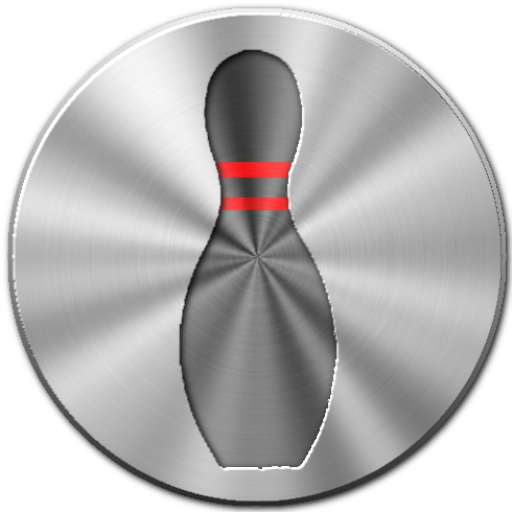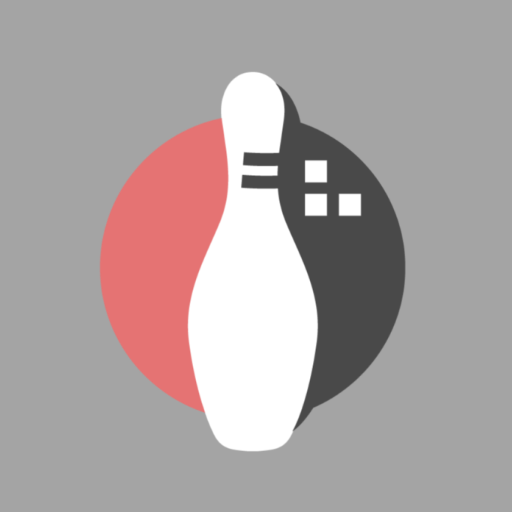Premier Bowling Scorekeeper (BDSS!)
Play on PC with BlueStacks – the Android Gaming Platform, trusted by 500M+ gamers.
Page Modified on: August 2, 2021
Play Premier Bowling Scorekeeper (BDSS!) on PC
*** NEW WHAT-IF ANALYSIS! ***
What-If if you made those spares you should have made? See what your average would have been and many other metrics if more spare conversions were made.
With Premier Bowling Scorekeeper there is
• NO ADDITIONAL IN-APP purchases required for Full Functionality
• ZERO advertisements
• Unlimited bowlers
• Unlimited history for leagues, tournaments, open bowls and drills
• Full support for Regular, Baker, No-Tap and even No-Tap/Baker bowl
• Full Support for Individual and Team play
• Tons and tons of detailed metrics (currently over 60)
Features include
• Full game tracking for league, tournament, open and drill bowling
• A full range of real-time, detailed metrics
• Frame-by-frame game entry, or “Quick Score Entry (QSE)” for simply entering final game score
• Simple frame-by-frame ball tracking, and other frame and ball criteria
• Superior ad-hoc reporting providing unlimited real-time filtering using over 30 criteria
• Graphically trends all league metrics
• View and graph week-by-week running league metrics
• Track 'Ball Finish Position' (Light, Pocket, Brooklyn, etc.)
• Automatically calculates league handicap
• Supports Regular, Baker, No-Tap bowling
• Supports for Individual or league Team bowl
• Track and report on different “shot types”, including Standard, Challenge and Sport
• Track notes for each sessions, game or frame bowled
• Full game or series edit capabilities
• Score frames using pin counts totals, or exact pin leaves
• Complete “sharing” capabilities
• Full backup and restore features. Backup to cloud-based services such as Google Drive or Drobox
• Export data to a comma-delimited .csv file
• A built-in bowling ball speed calculator
• Help information on virtually all form
Robust report and query capabilities
• Complete with 8 predefined reports that can be filtered on over 30 game and frame criteria
• Execute multiple reports for multiple bowlers simultaneously for comparative reporting
• Combine criteria with AND and OR logic to find specifically what you are looking for
• All frame-level reports can be executed on Baker format games, giving individual frame statistics per bowler
• Combine filters on criteria such as
o Bowling Center
o Date bowled
o Lane Pattern
o Ball used
o Time start and end
o Lanes numbers
o Shot type
o Game number
o Games that contain notes
o Ball speed
o Standing board
o Lane target boards
o Actual board hit
o Breaking point board
o Frame number
o Frames with notes
o Pin count left
o Pins knocked down
o Was a spare made?
o Was a strike made?
o Did a foul occur?
o Was a split left?
Drill Bowling
• Easily setup custom, pin-based (i.e. 7 pin, 10 pin, etc.) or target-based (i.e. 10 board out to 15th board) drills
• Combine pin-based drill and target-based drills.
• Create drills where ball 1 is different than ball 2 (i.e. 7 pin on ball 1, 10 pin on ball 2)
• Track and report on HITS and MISSES when executing drills
• View drill metrics and graph progress and trends over time. Filter drill metrics using a variety of attributes
Play Premier Bowling Scorekeeper (BDSS!) on PC. It’s easy to get started.
-
Download and install BlueStacks on your PC
-
Complete Google sign-in to access the Play Store, or do it later
-
Look for Premier Bowling Scorekeeper (BDSS!) in the search bar at the top right corner
-
Click to install Premier Bowling Scorekeeper (BDSS!) from the search results
-
Complete Google sign-in (if you skipped step 2) to install Premier Bowling Scorekeeper (BDSS!)
-
Click the Premier Bowling Scorekeeper (BDSS!) icon on the home screen to start playing