
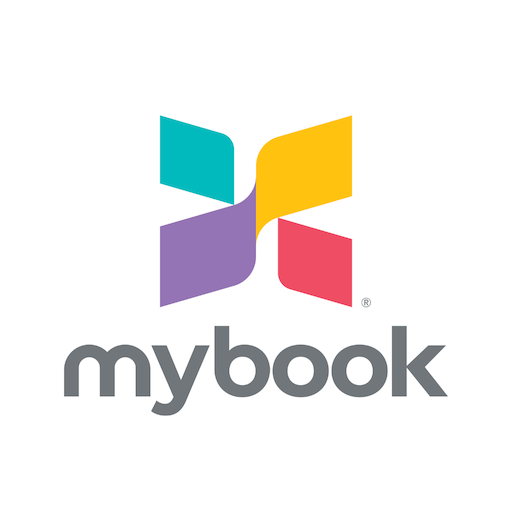
My Book Qatar 2020
Jouez sur PC avec BlueStacks - la plate-forme de jeu Android, approuvée par + 500M de joueurs.
Page Modifiée le: 20 février 2020
Play My Book Qatar 2020 on PC
My Book is the perfect Discover and Money Saving app that’s packed with the best Buy One Get One Free/ 2-for-1 offers that everyone wants. Make BIG SAVINGS on hundreds of merchants, with more than 1500 offers and experiences in Qatar.
OFFERS FOR EVERYTHING
Fine dining restaurants, casual dining, top leisure attractions, family theme parks and hotels, luxurious spa treatments, salons at half the price – you’ll find it all on the My Book app. Simply the best DISCOVER & SAVE app for new experiences and high value offers.
MASSIVE SAVINGS ON HUNDREDS OF MERCHANTS
Pay half for Dining, Staying at Leading Hotels, and entry to fun-filled theme parks.
Buy one night, get one free nights at some of the leading hotels in Qatar. Buy one get one free entry to the leading theme parks in Qatar. Hundreds of buy one get free deals at the most popular dining options in Qatar.
BROWSE BEFORE BUYING
Want to see why people love My Book Qatar? Download and register for free to browse all the offers before buying.
SHARE
You can share the same App with multiple friends and family members.
ALWAYS SOMETHING NEW
With new offers, brands and outlets added all the time, there’s always something to surprise you.
TRACK YOUR SAVINGS
Every SAVE counts. Track all the money you’ve saved in your Purchase History section inside the app.
Jouez à My Book Qatar 2020 sur PC. C'est facile de commencer.
-
Téléchargez et installez BlueStacks sur votre PC
-
Connectez-vous à Google pour accéder au Play Store ou faites-le plus tard
-
Recherchez My Book Qatar 2020 dans la barre de recherche dans le coin supérieur droit
-
Cliquez pour installer My Book Qatar 2020 à partir des résultats de la recherche
-
Connectez-vous à Google (si vous avez ignoré l'étape 2) pour installer My Book Qatar 2020
-
Cliquez sur l'icône My Book Qatar 2020 sur l'écran d'accueil pour commencer à jouer



