
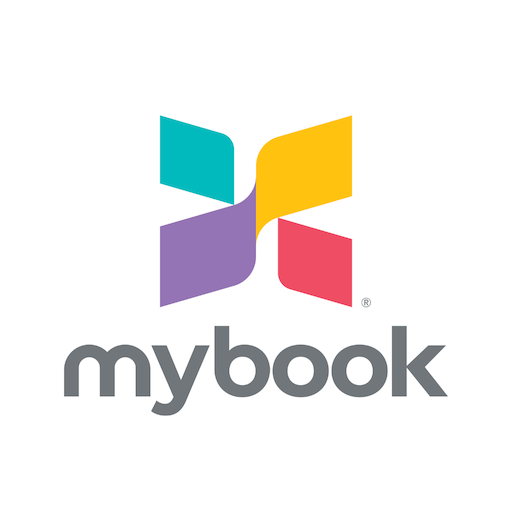
My Book Qatar 2020
Jogue no PC com BlueStacks - A Plataforma de Jogos Android, confiada por mais de 500 milhões de jogadores.
Página modificada em: 20 de fevereiro de 2020
Play My Book Qatar 2020 on PC
My Book is the perfect Discover and Money Saving app that’s packed with the best Buy One Get One Free/ 2-for-1 offers that everyone wants. Make BIG SAVINGS on hundreds of merchants, with more than 1500 offers and experiences in Qatar.
OFFERS FOR EVERYTHING
Fine dining restaurants, casual dining, top leisure attractions, family theme parks and hotels, luxurious spa treatments, salons at half the price – you’ll find it all on the My Book app. Simply the best DISCOVER & SAVE app for new experiences and high value offers.
MASSIVE SAVINGS ON HUNDREDS OF MERCHANTS
Pay half for Dining, Staying at Leading Hotels, and entry to fun-filled theme parks.
Buy one night, get one free nights at some of the leading hotels in Qatar. Buy one get one free entry to the leading theme parks in Qatar. Hundreds of buy one get free deals at the most popular dining options in Qatar.
BROWSE BEFORE BUYING
Want to see why people love My Book Qatar? Download and register for free to browse all the offers before buying.
SHARE
You can share the same App with multiple friends and family members.
ALWAYS SOMETHING NEW
With new offers, brands and outlets added all the time, there’s always something to surprise you.
TRACK YOUR SAVINGS
Every SAVE counts. Track all the money you’ve saved in your Purchase History section inside the app.
Jogue My Book Qatar 2020 no PC. É fácil começar.
-
Baixe e instale o BlueStacks no seu PC
-
Conclua o login do Google para acessar a Play Store ou faça isso mais tarde
-
Procure por My Book Qatar 2020 na barra de pesquisa no canto superior direito
-
Clique para instalar My Book Qatar 2020 a partir dos resultados da pesquisa
-
Conclua o login do Google (caso você pulou a etapa 2) para instalar o My Book Qatar 2020
-
Clique no ícone do My Book Qatar 2020 na tela inicial para começar a jogar



