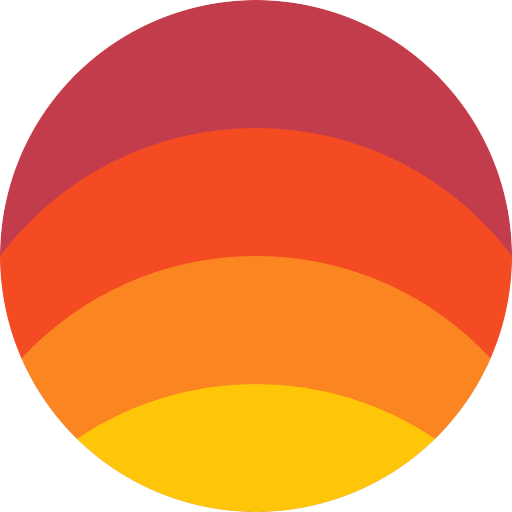Exsate Golden Hour
Juega en PC con BlueStacks: la plataforma de juegos Android, en la que confían más de 500 millones de jugadores.
Página modificada el: 29 de mayo de 2017
Play Exsate Golden Hour on PC
Free without Ads! Made with photographers for photographers.
Helps for better planning, to calculate an appropriate shooting date and time to build a composition using the sun, moon, stars, daylight, night, season and weather conditions at any date-time and latitude-longitude point all over the world.
Key features:
- Can work offline without internet connection
- Sun or Moon ephemeris for any date
- Golden and Blue Hours calculator
- Civil, Nautical and Astronomical Twilight calculator
- Sunrise, Sunset, Moonrise, Moonset calculator
- Sun and Moon ephemerides calculator (altitude and azimuth)
- Moon phase calculator: New Moon, Full Moon, Crescent Moon, etc.
Exsate Golden Hour calculates more complex conditions, for example:
- The best time to shoot start and deep sky objects
- Crescent or Full moon at blue hour
- Date of sunset or sunrise at given azimuth
- Allows you to construct your own condition: Crescent Moon low above the Horizon in the West at Blue Hour for example!
All of the listed above the program represents for you in three easy to understand ways: as a summary table, as a diagram and renders on the Google Maps.
Thank you and gorgeous shots!
Juega Exsate Golden Hour en la PC. Es fácil comenzar.
-
Descargue e instale BlueStacks en su PC
-
Complete el inicio de sesión de Google para acceder a Play Store, o hágalo más tarde
-
Busque Exsate Golden Hour en la barra de búsqueda en la esquina superior derecha
-
Haga clic para instalar Exsate Golden Hour desde los resultados de búsqueda
-
Complete el inicio de sesión de Google (si omitió el paso 2) para instalar Exsate Golden Hour
-
Haz clic en el ícono Exsate Golden Hour en la pantalla de inicio para comenzar a jugar