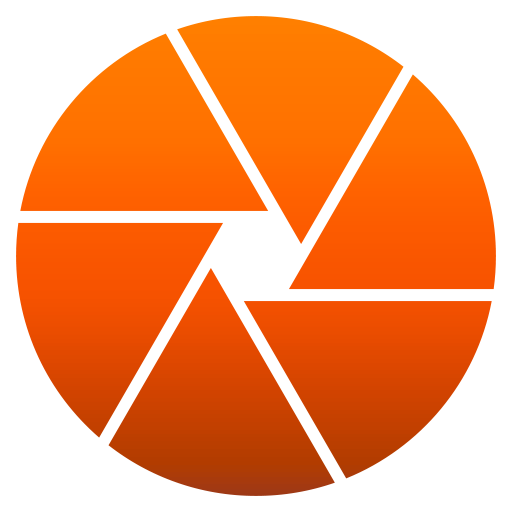Exsate Golden Hour
Graj na PC z BlueStacks – Platforma gamingowa Android, która uzyskała zaufanie ponad 500 milionów graczy!
Strona zmodyfikowana w dniu: 29 maja 2017
Play Exsate Golden Hour on PC
Free without Ads! Made with photographers for photographers.
Helps for better planning, to calculate an appropriate shooting date and time to build a composition using the sun, moon, stars, daylight, night, season and weather conditions at any date-time and latitude-longitude point all over the world.
Key features:
- Can work offline without internet connection
- Sun or Moon ephemeris for any date
- Golden and Blue Hours calculator
- Civil, Nautical and Astronomical Twilight calculator
- Sunrise, Sunset, Moonrise, Moonset calculator
- Sun and Moon ephemerides calculator (altitude and azimuth)
- Moon phase calculator: New Moon, Full Moon, Crescent Moon, etc.
Exsate Golden Hour calculates more complex conditions, for example:
- The best time to shoot start and deep sky objects
- Crescent or Full moon at blue hour
- Date of sunset or sunrise at given azimuth
- Allows you to construct your own condition: Crescent Moon low above the Horizon in the West at Blue Hour for example!
All of the listed above the program represents for you in three easy to understand ways: as a summary table, as a diagram and renders on the Google Maps.
Thank you and gorgeous shots!
Zagraj w Exsate Golden Hour na PC. To takie proste.
-
Pobierz i zainstaluj BlueStacks na PC
-
Zakończ pomyślnie ustawienie Google, aby otrzymać dostęp do sklepu Play, albo zrób to później.
-
Wyszukaj Exsate Golden Hour w pasku wyszukiwania w prawym górnym rogu.
-
Kliknij, aby zainstalować Exsate Golden Hour z wyników wyszukiwania
-
Ukończ pomyślnie rejestrację Google (jeśli krok 2 został pominięty) aby zainstalować Exsate Golden Hour
-
Klinij w ikonę Exsate Golden Hour na ekranie startowym, aby zacząć grę