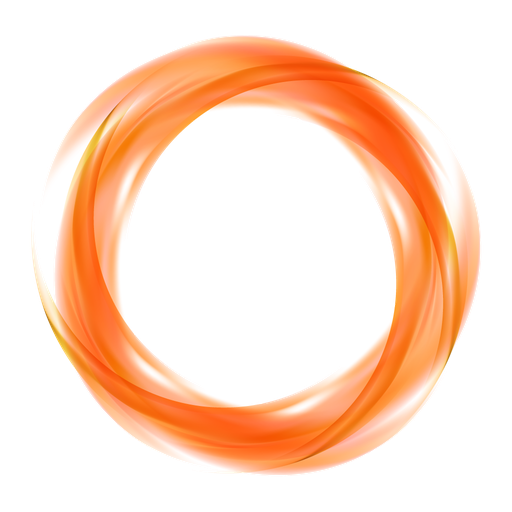@picn2k camera
Graj na PC z BlueStacks – Platforma gamingowa Android, która uzyskała zaufanie ponad 500 milionów graczy!
Strona zmodyfikowana w dniu: 2 grudnia 2019
Play @picn2k camera on PC
Complete your trip with the films that have his unique color tones.
#. More films every month
- Indonesia(IN) : The one wiht a edgy-yet-comforting colour tone that can deliver the beauty of the nature
- Tokyo(TK) : The best film for cherry blossom and sunsets
- Okinawa(OK) : The one that allows you to have a colorful and jazzy vibe like American Village
- Saipan(SP) : A film for you to have best pictures of a glittering sea for your vacation
- Wedding(WD) : The best film for a DIY wedding
+ Film of the month created by the photographer with his secret weapon: re-creating the vibe that the photographer captrued in some different countries.
#. Editing tips for travel pictures.
The photographer’s editing know-how that all the fans have been craving to know will be with you!
Have practical tips that bring your photos to life to make a daily life look like a trip.
No need anything else with its different types of editing tools!
#. Cool hidden spots only the photographer knows
Reveal hidden gems that most people don’t get to but he did!
Off-the-beaten-path spots for I’m not a tourist kind of person!
- @picn2k : Follow to see more of his photos from trips.
- @pica.app : Follow and see pictures by PICA
#. Customer Service
- Contact us at support@pica.app
Zagraj w @picn2k camera na PC. To takie proste.
-
Pobierz i zainstaluj BlueStacks na PC
-
Zakończ pomyślnie ustawienie Google, aby otrzymać dostęp do sklepu Play, albo zrób to później.
-
Wyszukaj @picn2k camera w pasku wyszukiwania w prawym górnym rogu.
-
Kliknij, aby zainstalować @picn2k camera z wyników wyszukiwania
-
Ukończ pomyślnie rejestrację Google (jeśli krok 2 został pominięty) aby zainstalować @picn2k camera
-
Klinij w ikonę @picn2k camera na ekranie startowym, aby zacząć grę