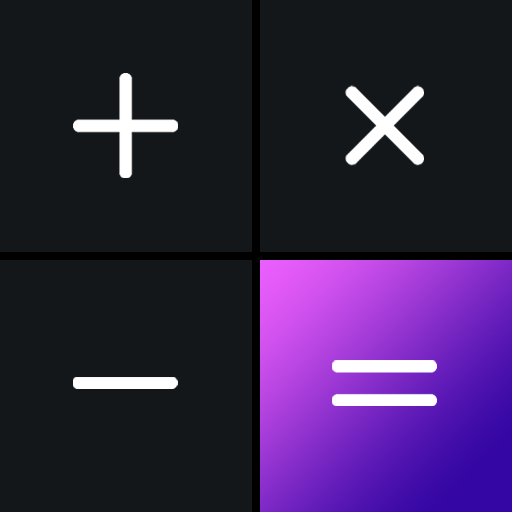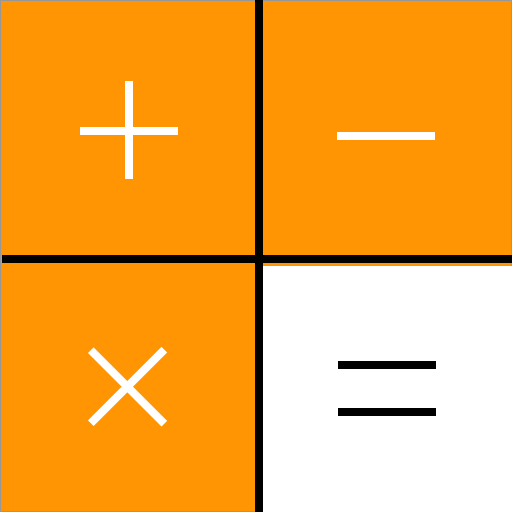
حاسبة - صور المدفن (مخفي صورك)
العب على الكمبيوتر الشخصي مع BlueStacks - نظام أندرويد للألعاب ، موثوق به من قبل أكثر من 500 مليون لاعب.
تم تعديل الصفحة في: 26 أغسطس 2019
Play Calculator - Photo Vault & Video Vault hide photos on PC
Calculator+ Vault for photo is a photo hide app that lets you hide your pictures,
Calculator+ Vault for photo looks like a beautiful calculator, and works very well, but have a secret photo vault behind it. all hide photos will be encrypted, uninstall the app will not delete the password, or remove the photos.
Calculator+ Vault for photo Features
► Hide private photos under the calculator
► Well designed calculator, you can calculate with it very well. so, no one will doubt it.
[Well designed calculator]
Calculator+ Vault for photo first is a well designed calculator, All the calculator functions are correct.
[Hide Photo]
Some pictures are not suitable for your personal album, Calculator+ Vault for photo can hide it for you.
[Encrytped photo]
All hidden pictures are encrypted, So, even if others find the file, there is no way to view the photos
[Small size]
The app size of Calculator+ Vault for photo is very small, it will not take up a lot of your mobile phone space
العب حاسبة - صور المدفن (مخفي صورك) على جهاز الكمبيوتر. من السهل البدء.
-
قم بتنزيل BlueStacks وتثبيته على جهاز الكمبيوتر الخاص بك
-
أكمل تسجيل الدخول إلى Google للوصول إلى متجر Play ، أو قم بذلك لاحقًا
-
ابحث عن حاسبة - صور المدفن (مخفي صورك) في شريط البحث أعلى الزاوية اليمنى
-
انقر لتثبيت حاسبة - صور المدفن (مخفي صورك) من نتائج البحث
-
أكمل تسجيل الدخول إلى Google (إذا تخطيت الخطوة 2) لتثبيت حاسبة - صور المدفن (مخفي صورك)
-
انقر على أيقونة حاسبة - صور المدفن (مخفي صورك) على الشاشة الرئيسية لبدء اللعب