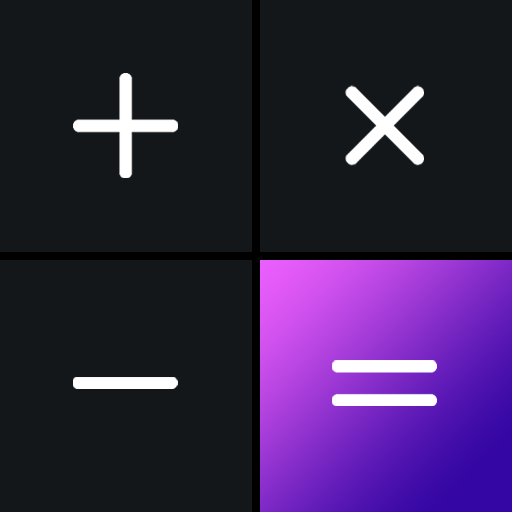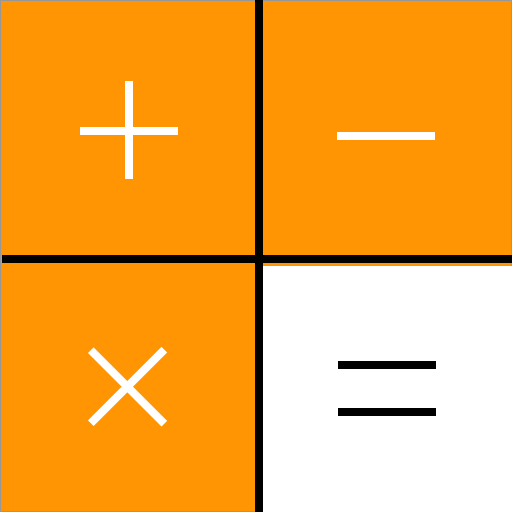
Rechner - Foto Vault (versteckte deine Fotos)
Spiele auf dem PC mit BlueStacks - der Android-Gaming-Plattform, der über 500 Millionen Spieler vertrauen.
Seite geändert am: 26. August 2019
Play Calculator - Photo Vault & Video Vault hide photos on PC
Calculator+ Vault for photo is a photo hide app that lets you hide your pictures,
Calculator+ Vault for photo looks like a beautiful calculator, and works very well, but have a secret photo vault behind it. all hide photos will be encrypted, uninstall the app will not delete the password, or remove the photos.
Calculator+ Vault for photo Features
► Hide private photos under the calculator
► Well designed calculator, you can calculate with it very well. so, no one will doubt it.
[Well designed calculator]
Calculator+ Vault for photo first is a well designed calculator, All the calculator functions are correct.
[Hide Photo]
Some pictures are not suitable for your personal album, Calculator+ Vault for photo can hide it for you.
[Encrytped photo]
All hidden pictures are encrypted, So, even if others find the file, there is no way to view the photos
[Small size]
The app size of Calculator+ Vault for photo is very small, it will not take up a lot of your mobile phone space
Spiele Rechner - Foto Vault (versteckte deine Fotos) auf dem PC. Der Einstieg ist einfach.
-
Lade BlueStacks herunter und installiere es auf deinem PC
-
Schließe die Google-Anmeldung ab, um auf den Play Store zuzugreifen, oder mache es später
-
Suche in der Suchleiste oben rechts nach Rechner - Foto Vault (versteckte deine Fotos)
-
Klicke hier, um Rechner - Foto Vault (versteckte deine Fotos) aus den Suchergebnissen zu installieren
-
Schließe die Google-Anmeldung ab (wenn du Schritt 2 übersprungen hast), um Rechner - Foto Vault (versteckte deine Fotos) zu installieren.
-
Klicke auf dem Startbildschirm auf das Rechner - Foto Vault (versteckte deine Fotos) Symbol, um mit dem Spielen zu beginnen