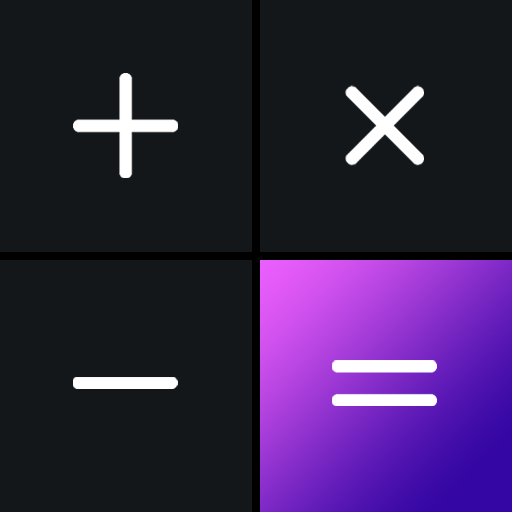このページには広告が含まれます
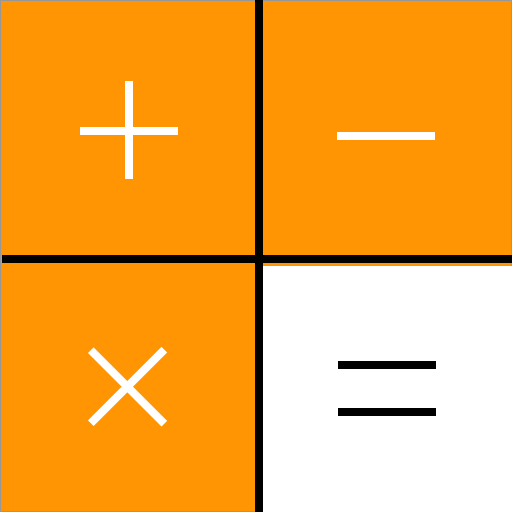
電卓 - 写真金庫(あなたの写真を隠して)
ツール | Green world inc
BlueStacksを使ってPCでプレイ - 5憶以上のユーザーが愛用している高機能Androidゲーミングプラットフォーム
Play Calculator - Photo Vault & Video Vault hide photos on PC
Calculator+ Vault for photo, The best calculator photo vault, hide your photo, security the hide private photos
Calculator+ Vault for photo is a photo hide app that lets you hide your pictures,
Calculator+ Vault for photo looks like a beautiful calculator, and works very well, but have a secret photo vault behind it. all hide photos will be encrypted, uninstall the app will not delete the password, or remove the photos.
Calculator+ Vault for photo Features
► Hide private photos under the calculator
► Well designed calculator, you can calculate with it very well. so, no one will doubt it.
[Well designed calculator]
Calculator+ Vault for photo first is a well designed calculator, All the calculator functions are correct.
[Hide Photo]
Some pictures are not suitable for your personal album, Calculator+ Vault for photo can hide it for you.
[Encrytped photo]
All hidden pictures are encrypted, So, even if others find the file, there is no way to view the photos
[Small size]
The app size of Calculator+ Vault for photo is very small, it will not take up a lot of your mobile phone space
Calculator+ Vault for photo is a photo hide app that lets you hide your pictures,
Calculator+ Vault for photo looks like a beautiful calculator, and works very well, but have a secret photo vault behind it. all hide photos will be encrypted, uninstall the app will not delete the password, or remove the photos.
Calculator+ Vault for photo Features
► Hide private photos under the calculator
► Well designed calculator, you can calculate with it very well. so, no one will doubt it.
[Well designed calculator]
Calculator+ Vault for photo first is a well designed calculator, All the calculator functions are correct.
[Hide Photo]
Some pictures are not suitable for your personal album, Calculator+ Vault for photo can hide it for you.
[Encrytped photo]
All hidden pictures are encrypted, So, even if others find the file, there is no way to view the photos
[Small size]
The app size of Calculator+ Vault for photo is very small, it will not take up a lot of your mobile phone space
電卓 - 写真金庫(あなたの写真を隠して)をPCでプレイ
-
BlueStacksをダウンロードしてPCにインストールします。
-
GoogleにサインインしてGoogle Play ストアにアクセスします。(こちらの操作は後で行っても問題ありません)
-
右上の検索バーに電卓 - 写真金庫(あなたの写真を隠して)を入力して検索します。
-
クリックして検索結果から電卓 - 写真金庫(あなたの写真を隠して)をインストールします。
-
Googleサインインを完了して電卓 - 写真金庫(あなたの写真を隠して)をインストールします。※手順2を飛ばしていた場合
-
ホーム画面にて電卓 - 写真金庫(あなたの写真を隠して)のアイコンをクリックしてアプリを起動します。