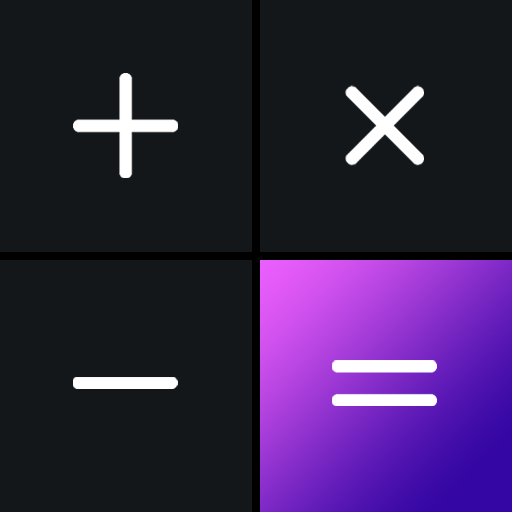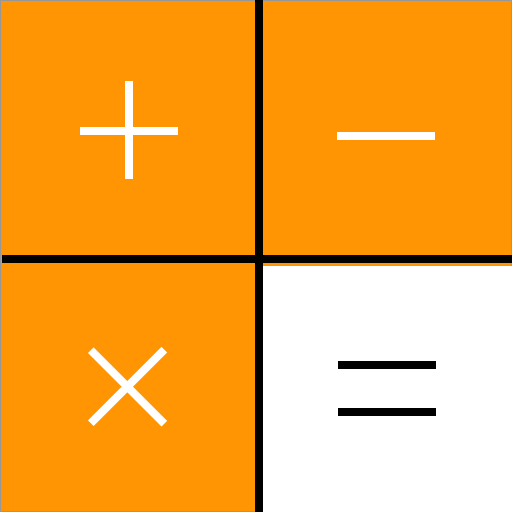
계산기 - 사진 보관함 (사진 숨김)
도구 | Green world inc
5억명 이상의 게이머가 신뢰하는 안드로이드 게임 플랫폼 BlueStacks으로 PC에서 플레이하세요.
Play Calculator - Photo Vault & Video Vault hide photos on PC
Calculator+ Vault for photo, The best calculator photo vault, hide your photo, security the hide private photos
Calculator+ Vault for photo is a photo hide app that lets you hide your pictures,
Calculator+ Vault for photo looks like a beautiful calculator, and works very well, but have a secret photo vault behind it. all hide photos will be encrypted, uninstall the app will not delete the password, or remove the photos.
Calculator+ Vault for photo Features
► Hide private photos under the calculator
► Well designed calculator, you can calculate with it very well. so, no one will doubt it.
[Well designed calculator]
Calculator+ Vault for photo first is a well designed calculator, All the calculator functions are correct.
[Hide Photo]
Some pictures are not suitable for your personal album, Calculator+ Vault for photo can hide it for you.
[Encrytped photo]
All hidden pictures are encrypted, So, even if others find the file, there is no way to view the photos
[Small size]
The app size of Calculator+ Vault for photo is very small, it will not take up a lot of your mobile phone space
Calculator+ Vault for photo is a photo hide app that lets you hide your pictures,
Calculator+ Vault for photo looks like a beautiful calculator, and works very well, but have a secret photo vault behind it. all hide photos will be encrypted, uninstall the app will not delete the password, or remove the photos.
Calculator+ Vault for photo Features
► Hide private photos under the calculator
► Well designed calculator, you can calculate with it very well. so, no one will doubt it.
[Well designed calculator]
Calculator+ Vault for photo first is a well designed calculator, All the calculator functions are correct.
[Hide Photo]
Some pictures are not suitable for your personal album, Calculator+ Vault for photo can hide it for you.
[Encrytped photo]
All hidden pictures are encrypted, So, even if others find the file, there is no way to view the photos
[Small size]
The app size of Calculator+ Vault for photo is very small, it will not take up a lot of your mobile phone space
PC에서 계산기 - 사진 보관함 (사진 숨김) 플레이해보세요.
-
BlueStacks 다운로드하고 설치
-
Google Play 스토어에 로그인 하기(나중에 진행가능)
-
오른쪽 상단 코너에 계산기 - 사진 보관함 (사진 숨김) 검색
-
검색 결과 중 계산기 - 사진 보관함 (사진 숨김) 선택하여 설치
-
구글 로그인 진행(만약 2단계를 지나갔을 경우) 후 계산기 - 사진 보관함 (사진 숨김) 설치
-
메인 홈화면에서 계산기 - 사진 보관함 (사진 숨김) 선택하여 실행