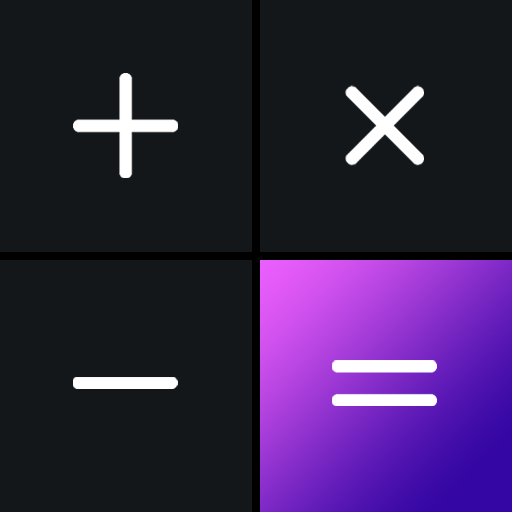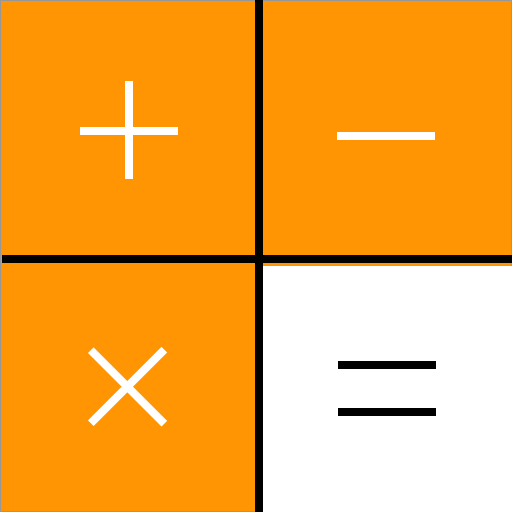
Máy tính - Thư viện ảnh (ẩn ảnh của bạn)
Chơi trên PC với BlueStacks - Nền tảng chơi game Android, được hơn 500 triệu game thủ tin tưởng.
Trang đã được sửa đổi vào: 26 tháng 8, 2019
Play Calculator - Photo Vault & Video Vault hide photos on PC
Calculator+ Vault for photo is a photo hide app that lets you hide your pictures,
Calculator+ Vault for photo looks like a beautiful calculator, and works very well, but have a secret photo vault behind it. all hide photos will be encrypted, uninstall the app will not delete the password, or remove the photos.
Calculator+ Vault for photo Features
► Hide private photos under the calculator
► Well designed calculator, you can calculate with it very well. so, no one will doubt it.
[Well designed calculator]
Calculator+ Vault for photo first is a well designed calculator, All the calculator functions are correct.
[Hide Photo]
Some pictures are not suitable for your personal album, Calculator+ Vault for photo can hide it for you.
[Encrytped photo]
All hidden pictures are encrypted, So, even if others find the file, there is no way to view the photos
[Small size]
The app size of Calculator+ Vault for photo is very small, it will not take up a lot of your mobile phone space
Chơi Máy tính - Thư viện ảnh (ẩn ảnh của bạn) trên PC. Rất dễ để bắt đầu
-
Tải và cài đặt BlueStacks trên máy của bạn
-
Hoàn tất đăng nhập vào Google để đến PlayStore, hoặc thực hiện sau
-
Tìm Máy tính - Thư viện ảnh (ẩn ảnh của bạn) trên thanh tìm kiếm ở góc phải màn hình
-
Nhấn vào để cài đặt Máy tính - Thư viện ảnh (ẩn ảnh của bạn) trong danh sách kết quả tìm kiếm
-
Hoàn tất đăng nhập Google (nếu bạn chưa làm bước 2) để cài đặt Máy tính - Thư viện ảnh (ẩn ảnh của bạn)
-
Nhấn vào icon Máy tính - Thư viện ảnh (ẩn ảnh của bạn) tại màn hình chính để bắt đầu chơi