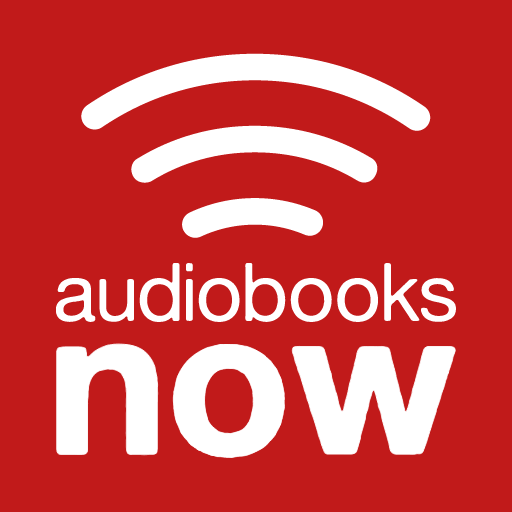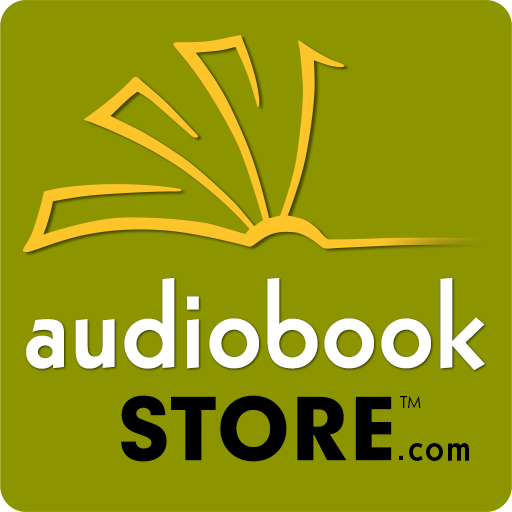Books Play - Audiobooks Free
Play on PC with BlueStacks – the Android Gaming Platform, trusted by 500M+ gamers.
Page Modified on: September 14, 2015
Play Books Play - Audiobooks Free on PC
★ Immerse yourself in a great story anytime, anywhere , by streaming or downloading from a breathtaking range of 10000+ titles to your phone from the best seller to classics and everything in-between
★ Now you can turn on a good book even when you can’t pick one up on your work, at the gym, while folding laundry, or any other time your eyes and hand are busy
■ Feature:
☆ Chapter navigator, bookmarking, sleep mode…
☆ Multitasking for background downloading or streaming and listening
☆ Connect to Facebook and Twitter to let your friend know what you’re listening to
☆ …
★ Listening with Books Play is always time well spend. Download the free app and discover a smarter way to use your smartphone
Play Books Play - Audiobooks Free on PC. It’s easy to get started.
-
Download and install BlueStacks on your PC
-
Complete Google sign-in to access the Play Store, or do it later
-
Look for Books Play - Audiobooks Free in the search bar at the top right corner
-
Click to install Books Play - Audiobooks Free from the search results
-
Complete Google sign-in (if you skipped step 2) to install Books Play - Audiobooks Free
-
Click the Books Play - Audiobooks Free icon on the home screen to start playing