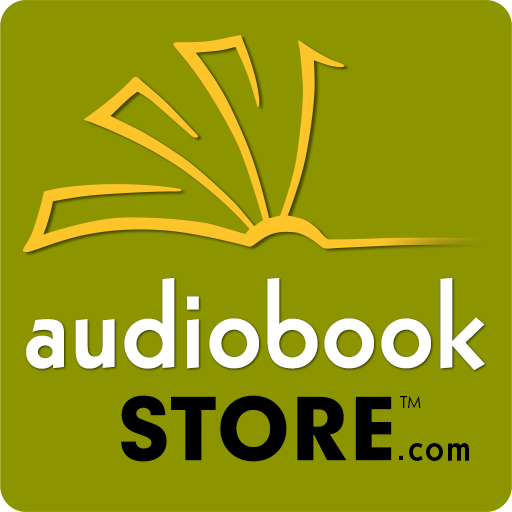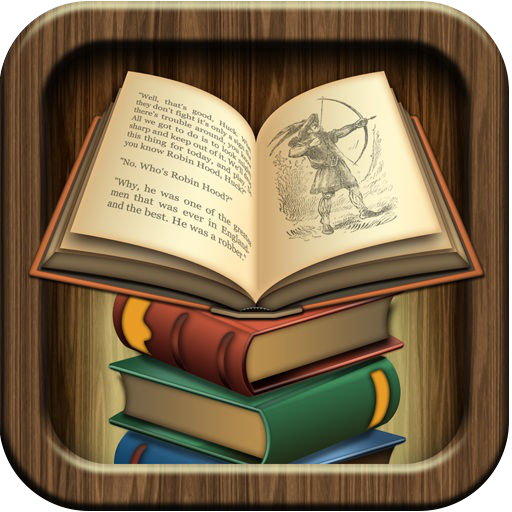このページには広告が含まれます

Books Play - Audiobooks Free
書籍&参考書 | NNT Dev
BlueStacksを使ってPCでプレイ - 5憶以上のユーザーが愛用している高機能Androidゲーミングプラットフォーム
Play Books Play - Audiobooks Free on PC
★ Not enough time for all the books you want to enjoy? Download this app to listen to books in a real professional way with High Quality audio format
★ Immerse yourself in a great story anytime, anywhere , by streaming or downloading from a breathtaking range of 10000+ titles to your phone from the best seller to classics and everything in-between
★ Now you can turn on a good book even when you can’t pick one up on your work, at the gym, while folding laundry, or any other time your eyes and hand are busy
■ Feature:
☆ Chapter navigator, bookmarking, sleep mode…
☆ Multitasking for background downloading or streaming and listening
☆ Connect to Facebook and Twitter to let your friend know what you’re listening to
☆ …
★ Listening with Books Play is always time well spend. Download the free app and discover a smarter way to use your smartphone
★ Immerse yourself in a great story anytime, anywhere , by streaming or downloading from a breathtaking range of 10000+ titles to your phone from the best seller to classics and everything in-between
★ Now you can turn on a good book even when you can’t pick one up on your work, at the gym, while folding laundry, or any other time your eyes and hand are busy
■ Feature:
☆ Chapter navigator, bookmarking, sleep mode…
☆ Multitasking for background downloading or streaming and listening
☆ Connect to Facebook and Twitter to let your friend know what you’re listening to
☆ …
★ Listening with Books Play is always time well spend. Download the free app and discover a smarter way to use your smartphone
Books Play - Audiobooks FreeをPCでプレイ
-
BlueStacksをダウンロードしてPCにインストールします。
-
GoogleにサインインしてGoogle Play ストアにアクセスします。(こちらの操作は後で行っても問題ありません)
-
右上の検索バーにBooks Play - Audiobooks Freeを入力して検索します。
-
クリックして検索結果からBooks Play - Audiobooks Freeをインストールします。
-
Googleサインインを完了してBooks Play - Audiobooks Freeをインストールします。※手順2を飛ばしていた場合
-
ホーム画面にてBooks Play - Audiobooks Freeのアイコンをクリックしてアプリを起動します。