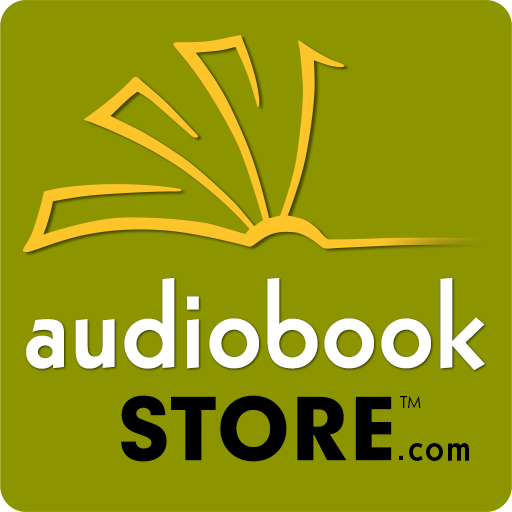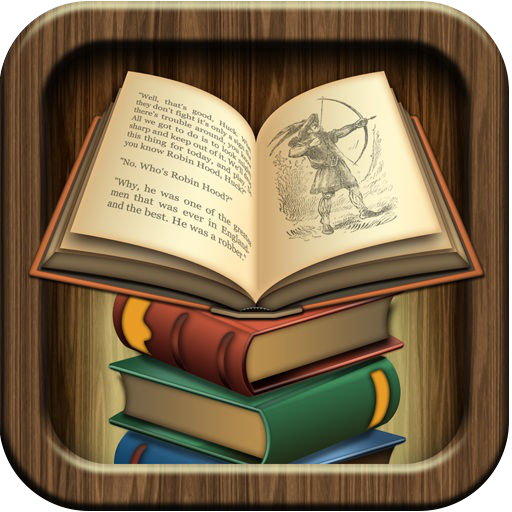Books Play - Audiobooks Free
Graj na PC z BlueStacks – Platforma gamingowa Android, która uzyskała zaufanie ponad 500 milionów graczy!
Strona zmodyfikowana w dniu: 14 września 2015
Play Books Play - Audiobooks Free on PC
★ Immerse yourself in a great story anytime, anywhere , by streaming or downloading from a breathtaking range of 10000+ titles to your phone from the best seller to classics and everything in-between
★ Now you can turn on a good book even when you can’t pick one up on your work, at the gym, while folding laundry, or any other time your eyes and hand are busy
■ Feature:
☆ Chapter navigator, bookmarking, sleep mode…
☆ Multitasking for background downloading or streaming and listening
☆ Connect to Facebook and Twitter to let your friend know what you’re listening to
☆ …
★ Listening with Books Play is always time well spend. Download the free app and discover a smarter way to use your smartphone
Zagraj w Books Play - Audiobooks Free na PC. To takie proste.
-
Pobierz i zainstaluj BlueStacks na PC
-
Zakończ pomyślnie ustawienie Google, aby otrzymać dostęp do sklepu Play, albo zrób to później.
-
Wyszukaj Books Play - Audiobooks Free w pasku wyszukiwania w prawym górnym rogu.
-
Kliknij, aby zainstalować Books Play - Audiobooks Free z wyników wyszukiwania
-
Ukończ pomyślnie rejestrację Google (jeśli krok 2 został pominięty) aby zainstalować Books Play - Audiobooks Free
-
Klinij w ikonę Books Play - Audiobooks Free na ekranie startowym, aby zacząć grę