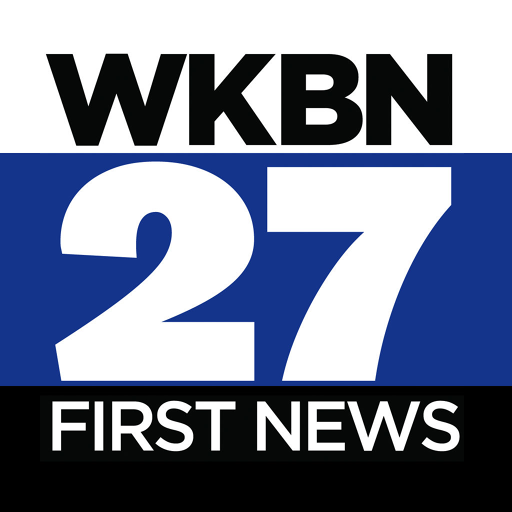Faleemi
Play on PC with BlueStacks – the Android Gaming Platform, trusted by 500M+ gamers.
Page Modified on: May 27, 2020
Play Faleemi on PC
Faleemi App enables you to live view your home, your pets or your office from anywhere in the world for peace of mind. Simply scan the QR code on the camera and enter the password to start viewing your cameras. It’s smarter remote video monitoring with the ability to record video to your handheld devices with a simple tap on your screen. Faleemi makes your world smarter and safer.
Play Faleemi on PC. It’s easy to get started.
-
Download and install BlueStacks on your PC
-
Complete Google sign-in to access the Play Store, or do it later
-
Look for Faleemi in the search bar at the top right corner
-
Click to install Faleemi from the search results
-
Complete Google sign-in (if you skipped step 2) to install Faleemi
-
Click the Faleemi icon on the home screen to start playing