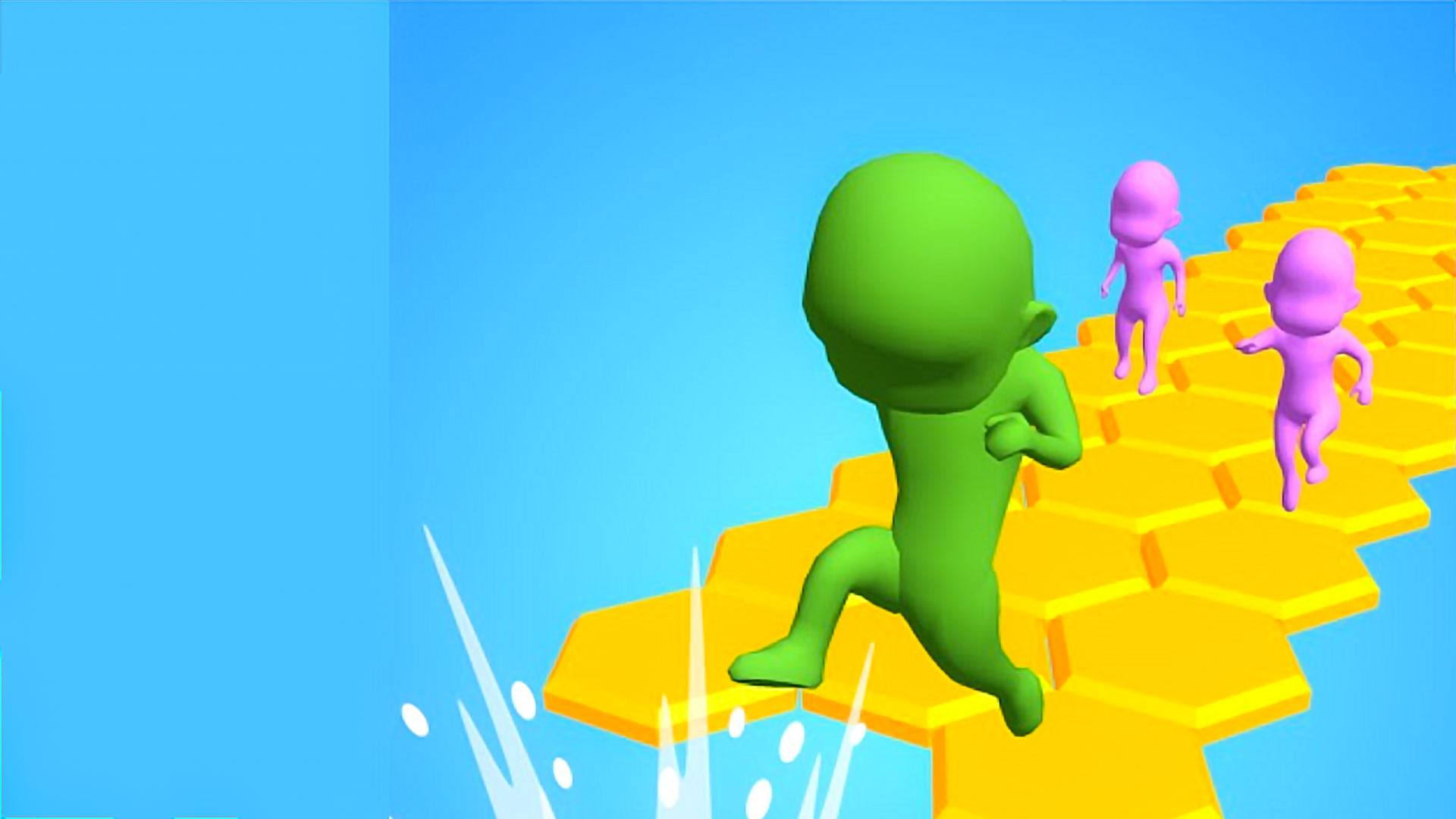

Do Not Fall .io
Play on PC with BlueStacks – the Android Gaming Platform, trusted by 500M+ gamers.
Page Modified on: Jan 11, 2024
Play Do Not Fall .io on PC or Mac
Do Not Fall .io is an arcade game developed by CASUAL AZUR GAMES. BlueStacks app player is the best platform to play this Android game on your PC or Mac for an immersive gaming experience!
Play Do Not Fall .io on PC and enjoy this causal action mobile game from the large and gorgeous display on your PC! Can you beat all your enemies and be the last guy standing in the arena?
In the Do Not Fall .io PC Game, you must do your best not to fall! Be the last person standing in the arena! There are 20 guys in the arena and there can only be a single winner! Will you be the winner? There can only be one champion – beat ‘em all!
You’re on an endurance race in a huge devastating arena! Engage in this real-time online multiplayer PVP and do your best to be the last person standing! Your task is to stay as long as possible on the arena without falling.
Do your best not to fall even when the arena rapidly dissolves beneath your feet! Download Do Not Fall .io on PC to see how long you can survive!
Play Do Not Fall .io on PC. It’s easy to get started.
-
Download and install BlueStacks on your PC
-
Complete Google sign-in to access the Play Store, or do it later
-
Look for Do Not Fall .io in the search bar at the top right corner
-
Click to install Do Not Fall .io from the search results
-
Complete Google sign-in (if you skipped step 2) to install Do Not Fall .io
-
Click the Do Not Fall .io icon on the home screen to start playing




