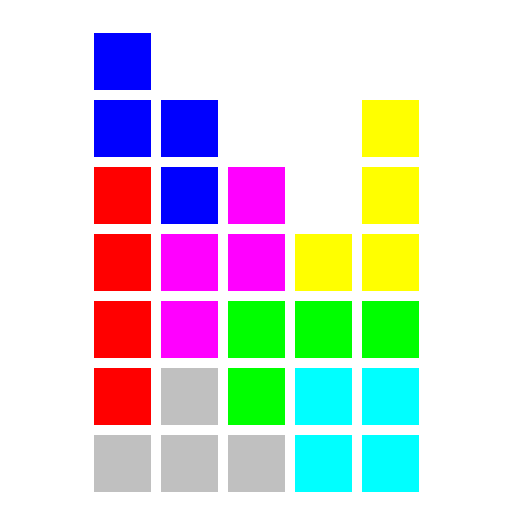Falling Block Puzzles
500M + oyuncunun güvendiği Android Oyun Platformu, BlueStacks ile PC'de oynayın.
Sayfa Değiştirilme tarihi: 17 Mart 2019
Play Falling Block Puzzles on PC
You earn 50 points for every fulfilled row. Blocks consist of 4 rectangles. At first blocks fall slowly but the higher lvl player reaches, the faster blocks falls, making it almost impossible to play further. How long can you play and what is the best score you can get? Try yourself and find out that even this game can be difficult.
Controls:
Block Puzzle provides 2 different ways to controll falling blocks. You can either use buttons at the bottom of the screen or just move them according to movement of your finger.
To move blocks to left or right, just swipe with your finger on the screen in proper direction or just press the button pointing the direction you want to move it.
You can also move your blocks down by moving your finger to the bottom of the screen which will move by 4 rectangles. By pressing the last button (with double down arrows on it) you can accelerater blocks to immadiately fall to the bottom.
To rotate blocks you can simply tap anywhere on the screen or press the button with circle shaped arrow.
Falling Block Puzzles oyununu PC'de oyna. Başlamak çok kolay.
-
BlueStacks'i PC'nize İndirin ve Yükleyin
-
Play Store'a erişmek için Google girişi yapın ya da daha sonraya bırakın.
-
Sağ üst köşeye Falling Block Puzzles yazarak arayın.
-
Falling Block Puzzles uygulamasını arama sonuçlarından indirmek için tıklayın.
-
(iEğer Adım 2'yi atladıysanız) Falling Block Puzzles uygulamasını yüklemek için Google'a giriş yapın.
-
Oynatmaya başlatmak için ekrandaki Falling Block Puzzles ikonuna tıklayın.