
このページには広告が含まれます
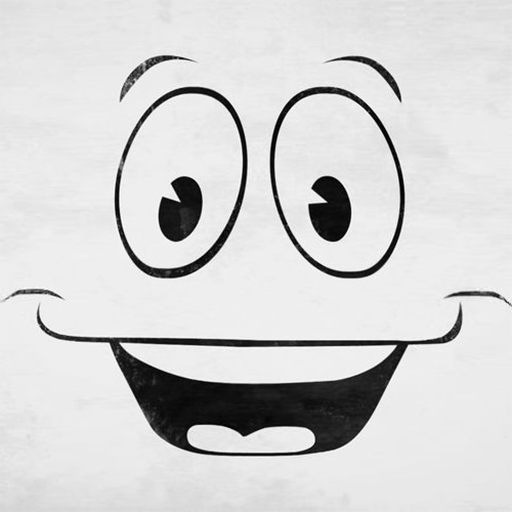
Wiki: Fallout
エンタメ | Analogy Design Co.
BlueStacksを使ってPCでプレイ - 5憶以上のユーザーが愛用している高機能Androidゲーミングプラットフォーム
Play Wiki: Fallout on PC
This app is a personal project I started because I wanted to have easy access to the Fallout Wiki while playing Fallout: New Vegas. It's my first mobile app and I'm still working out the kinks. Please help me make it the best app possible by reporting any bugs or formatting errors you might find using the links at the bottom of every page.
The Fallout Wiki app is powered by the Mediawiki API and the wonderful content at Nukapedia, which is available under a CC-BY-SA license.
Some features are missing right now, like audio and video, but I plan on adding support as I continue to develop. Please don't hesitate to contact me with suggestions, requests, bug reports, or anything else!
The Fallout Wiki app is powered by the Mediawiki API and the wonderful content at Nukapedia, which is available under a CC-BY-SA license.
Some features are missing right now, like audio and video, but I plan on adding support as I continue to develop. Please don't hesitate to contact me with suggestions, requests, bug reports, or anything else!
Wiki: FalloutをPCでプレイ
-
BlueStacksをダウンロードしてPCにインストールします。
-
GoogleにサインインしてGoogle Play ストアにアクセスします。(こちらの操作は後で行っても問題ありません)
-
右上の検索バーにWiki: Falloutを入力して検索します。
-
クリックして検索結果からWiki: Falloutをインストールします。
-
Googleサインインを完了してWiki: Falloutをインストールします。※手順2を飛ばしていた場合
-
ホーム画面にてWiki: Falloutのアイコンをクリックしてアプリを起動します。



