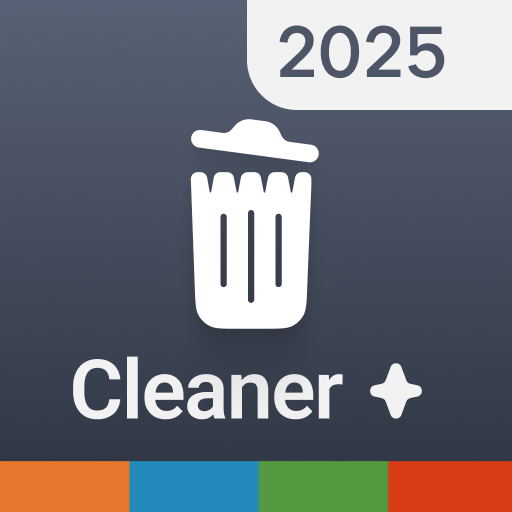Fancy Optimizer
Gioca su PC con BlueStacks: la piattaforma di gioco Android, considerata affidabile da oltre 500 milioni di giocatori.
Pagina modificata il: 16 giu 2023
Run Fancy Optimizer & Antivirus on PC or Mac
Fancy Optimizer & Antivirus is a productivity app developed by fancy mobile apps. BlueStacks app player is the best platform to play this Android game on your PC or Mac for an immersive gaming experience.
Do you find it hard to clean your smartphone? Do you struggle with storage space? Are you afraid of viruses that can bug your phone? Then this all-in open smart optimizer and antivirus app is for you.
Fancy Optimizer & Antivirus app is a fast, light & powerful Android antivirus, and phone cleaner app. It can remove viruses, manage apps, and clean storage space with simply one tap. A perfect app to safeguard your gadget from viruses and useless apps that hamper your storage space.
The app features smartphone cleaner for Android- an intelligent junk cleaner engine; virus cleaner that cleans up viruses fast and easily from your device; app lock to protect your privacy with password and pattern; notification clean that arranges and clears up annoying app notifications to a clear notification bar; and network analysis that helps with finding apps that consume your mobile traffic and stop them.
Fancy Optimizer and Antivirus app offer you more powerful utilities such as big file cleaner. It cleans your phone powerfully and uninstalls apps with less usage. Manages apps and finds useless apps that are covering most of the storage space. It also helps with security browsers to protect your browser history and privacy. It cleans up the already installed APK files on your device.
So, what are you waiting for? Clean your device and protect it from viruses. Download Fancy Optimizer & Antivirus app now and play on PC with BlueStacks to experience the best Android word games on your computer.
Gioca Fancy Optimizer su PC. È facile iniziare.
-
Scarica e installa BlueStacks sul tuo PC
-
Completa l'accesso a Google per accedere al Play Store o eseguilo in un secondo momento
-
Cerca Fancy Optimizer nella barra di ricerca nell'angolo in alto a destra
-
Fai clic per installare Fancy Optimizer dai risultati della ricerca
-
Completa l'accesso a Google (se hai saltato il passaggio 2) per installare Fancy Optimizer
-
Fai clic sull'icona Fancy Optimizer nella schermata principale per iniziare a giocare