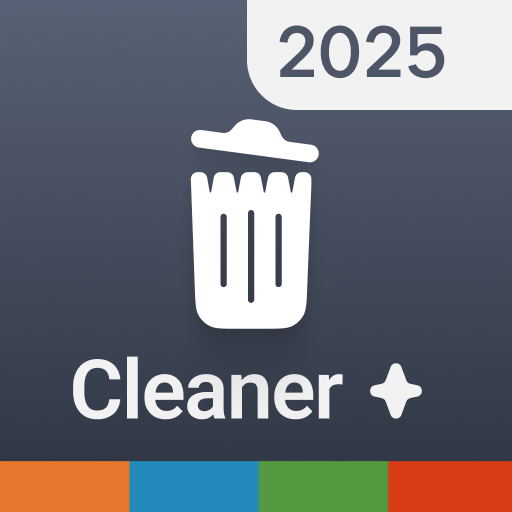極光優化 — 殺毒、隱私保護
在電腦上使用BlueStacks –受到5億以上的遊戲玩家所信任的Android遊戲平台。
Run Fancy Optimizer & Antivirus on PC or Mac
Fancy Optimizer & Antivirus is a productivity app developed by fancy mobile apps. BlueStacks app player is the best platform to play this Android game on your PC or Mac for an immersive gaming experience.
Do you find it hard to clean your smartphone? Do you struggle with storage space? Are you afraid of viruses that can bug your phone? Then this all-in open smart optimizer and antivirus app is for you.
Fancy Optimizer & Antivirus app is a fast, light & powerful Android antivirus, and phone cleaner app. It can remove viruses, manage apps, and clean storage space with simply one tap. A perfect app to safeguard your gadget from viruses and useless apps that hamper your storage space.
The app features smartphone cleaner for Android- an intelligent junk cleaner engine; virus cleaner that cleans up viruses fast and easily from your device; app lock to protect your privacy with password and pattern; notification clean that arranges and clears up annoying app notifications to a clear notification bar; and network analysis that helps with finding apps that consume your mobile traffic and stop them.
Fancy Optimizer and Antivirus app offer you more powerful utilities such as big file cleaner. It cleans your phone powerfully and uninstalls apps with less usage. Manages apps and finds useless apps that are covering most of the storage space. It also helps with security browsers to protect your browser history and privacy. It cleans up the already installed APK files on your device.
So, what are you waiting for? Clean your device and protect it from viruses. Download Fancy Optimizer & Antivirus app now and play on PC with BlueStacks to experience the best Android word games on your computer.
在電腦上遊玩極光優化 — 殺毒、隱私保護 . 輕易上手.
-
在您的電腦上下載並安裝BlueStacks
-
完成Google登入後即可訪問Play商店,或等你需要訪問Play商店十再登入
-
在右上角的搜索欄中尋找 極光優化 — 殺毒、隱私保護
-
點擊以從搜索結果中安裝 極光優化 — 殺毒、隱私保護
-
完成Google登入(如果您跳過了步驟2),以安裝 極光優化 — 殺毒、隱私保護
-
在首頁畫面中點擊 極光優化 — 殺毒、隱私保護 圖標來啟動遊戲