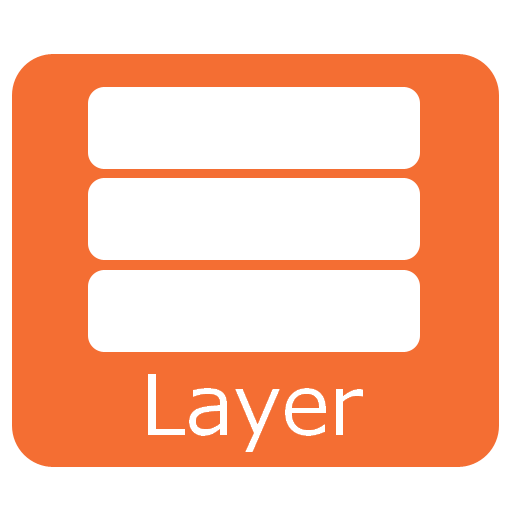Clover Paint
500M + oyuncunun güvendiği Android Oyun Platformu, BlueStacks ile PC'de oynayın.
Sayfa Değiştirilme tarihi: 8 Ekim 2019
Play Clover Paint on PC
*** Please try Clover Memo LITE (free) before purchasing Clover Paint. Clover Memo LITE comes with stripped down brush and layer system. Most of fundamental features otherwise stay the same.
*** We reckon that the initial learning curve is particularly steep for many users. The following TUTORIAL may get you familiar with Clover Paint
Quick guide: http://goo.gl/YM7eE1.
We also recommend a free nice morning/day/night to customize the app to your favorite.
***
TECHINICAL FEATURES
----- LAYER SYSTEM
* Theoretically unlimited number of layers (as device memory serves)
* Custom canvas size
* .PSD Import and Export
* Basic functions includes creating, cloning, merging and deleting layers
* Advanced functions includes Layer lock, Transparency (Alpha) lock and Clipping, in addition with 11 Blend modes
----- ADVANCE BRUSH SYSTEM
* Custom shape and texture with Perlin noise support
* Number of Blend modes with basic parameters for Brush Size, Opacity and Flow
* Jitter effect creates scatter effect for brush strokes and colors. Jitter supports Perlin noise and white noise settings.
* Blur and Smudge
* Tilt support (for Wacom® Cintiq® Hybrid Companion)
* Pressure, speed and time effect. Devices with non-digitized pen can simulate pen pressure to some extend by speed or time effect.
And a lot more…
----- SELECTION TOOL
* Free-hand selection (Lasso tool), Rectangular Marquee tool, Quick selection (Wand tool)
* Add, subtract, replace selected areas
* Cut/Copy selected area and Paste into a new layer
* Mask support
----- TRANSFORM & MOVE
* Non-uniform and uniform transformation tool with Skew and Perspective tool
* Precise move of transformation with numeric inputs
----- CUSTOM HOTKEYS AND SHORTCUTS
Boost productivity with Hotkeys and Shortcuts (we term it “Clovers”)
* Hotkeys can be assigned to touch gestures, hardware keys and keyboards
* “Clovers” can be created for almost every tool and your favorite brushes anywhere on the screen
***
LINKS
Facebook: https://www.facebook.com/CloverPaint
Twitter: https://www.twitter.com/Clover_Paint
***
ACKNOWLEDGEMENT
this software is based in part on the work of the Independent JPEG Group
Clover Paint oyununu PC'de oyna. Başlamak çok kolay.
-
BlueStacks'i PC'nize İndirin ve Yükleyin
-
Play Store'a erişmek için Google girişi yapın ya da daha sonraya bırakın.
-
Sağ üst köşeye Clover Paint yazarak arayın.
-
Clover Paint uygulamasını arama sonuçlarından indirmek için tıklayın.
-
(iEğer Adım 2'yi atladıysanız) Clover Paint uygulamasını yüklemek için Google'a giriş yapın.
-
Oynatmaya başlatmak için ekrandaki Clover Paint ikonuna tıklayın.