
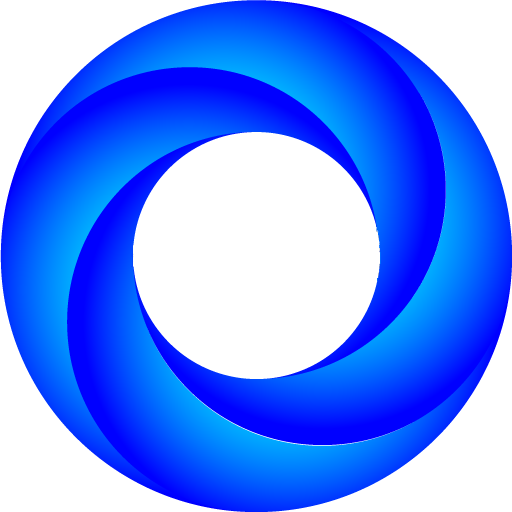
Internet browser & Explorer, ad blocker browser
Spiele auf dem PC mit BlueStacks - der Android-Gaming-Plattform, der über 500 Millionen Spieler vertrauen.
Seite geändert am: 6. Januar 2020
Play Browser - Fast and Smart Explorer on PC
this browser can protect your privacy by blocking trackers, trackers collect your browsing information. with this feature you can browse fast and secure.
SEARCH FAST AND EASY
- search fast by search providers list including Google, Yahoo, Bing, YouTube, Amazon, AOL, Yandex and DuckDuckGo
- we keep your previous search result in suggestion list which you can easily access it
AD BLOCKER
this browser is an ad blocker browser which can save internet data by blocking annoying ads. this feature can help you to save data and increase internet speed.
DOWNLOAD VIDEO
you can download video from social media like Twitter, Facebook, Instagram, … and other websites.
TRANSLATE WEBSITES
this feature can translate websites, more than 100 languages supported.
OFFLINE WEBSITES
with this feature you can download complete web site and read it when you are offline.
FEATURES
Download Video
print website or save website as PDF file
Download several files at the same time
Incognito mode for browse privately without history
translate all languages with translator
save web pages for offline browsing
ad blocker for blocking annoying ads
QR code reader and barcode scanner
Voice search
full screen mode
multi search engine
multi themes
Spiele Internet browser & Explorer, ad blocker browser auf dem PC. Der Einstieg ist einfach.
-
Lade BlueStacks herunter und installiere es auf deinem PC
-
Schließe die Google-Anmeldung ab, um auf den Play Store zuzugreifen, oder mache es später
-
Suche in der Suchleiste oben rechts nach Internet browser & Explorer, ad blocker browser
-
Klicke hier, um Internet browser & Explorer, ad blocker browser aus den Suchergebnissen zu installieren
-
Schließe die Google-Anmeldung ab (wenn du Schritt 2 übersprungen hast), um Internet browser & Explorer, ad blocker browser zu installieren.
-
Klicke auf dem Startbildschirm auf das Internet browser & Explorer, ad blocker browser Symbol, um mit dem Spielen zu beginnen




