
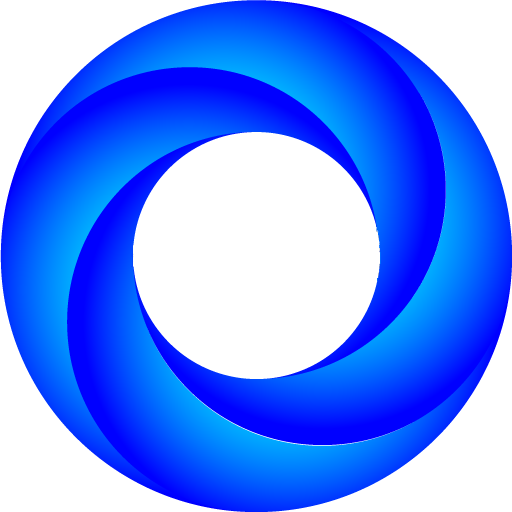
Internet browser & Explorer, ad blocker browser
Играйте на ПК с BlueStacks – игровой платформе для приложений на Android. Нас выбирают более 500 млн. игроков.
Страница изменена: 6 января 2020 г.
Play Browser - Fast and Smart Explorer on PC
this browser can protect your privacy by blocking trackers, trackers collect your browsing information. with this feature you can browse fast and secure.
SEARCH FAST AND EASY
- search fast by search providers list including Google, Yahoo, Bing, YouTube, Amazon, AOL, Yandex and DuckDuckGo
- we keep your previous search result in suggestion list which you can easily access it
AD BLOCKER
this browser is an ad blocker browser which can save internet data by blocking annoying ads. this feature can help you to save data and increase internet speed.
DOWNLOAD VIDEO
you can download video from social media like Twitter, Facebook, Instagram, … and other websites.
TRANSLATE WEBSITES
this feature can translate websites, more than 100 languages supported.
OFFLINE WEBSITES
with this feature you can download complete web site and read it when you are offline.
FEATURES
Download Video
print website or save website as PDF file
Download several files at the same time
Incognito mode for browse privately without history
translate all languages with translator
save web pages for offline browsing
ad blocker for blocking annoying ads
QR code reader and barcode scanner
Voice search
full screen mode
multi search engine
multi themes
Играйте в игру Internet browser & Explorer, ad blocker browser на ПК. Это легко и просто.
-
Скачайте и установите BlueStacks на ПК.
-
Войдите в аккаунт Google, чтобы получить доступ к Google Play, или сделайте это позже.
-
В поле поиска, которое находится в правой части экрана, введите название игры – Internet browser & Explorer, ad blocker browser.
-
Среди результатов поиска найдите игру Internet browser & Explorer, ad blocker browser и нажмите на кнопку "Установить".
-
Завершите авторизацию в Google (если вы пропустили этот шаг в начале) и установите игру Internet browser & Explorer, ad blocker browser.
-
Нажмите на ярлык игры Internet browser & Explorer, ad blocker browser на главном экране, чтобы начать играть.




