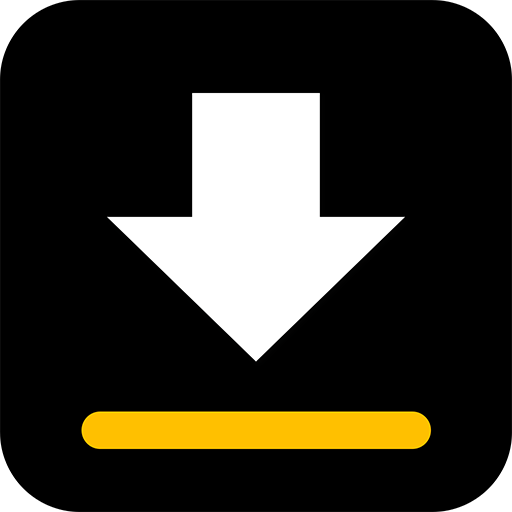Kostenloser Downloader für Video
Spiele auf dem PC mit BlueStacks - der Android-Gaming-Plattform, der über 500 Millionen Spieler vertrauen.
Seite geändert am: 6. November 2019
Play Free Downloader for Video on PC
How to use:
- Download and install video downloader app from google play store
- Open this free downloader
- Type the link of a site which contains HD video which you want. If the site is social networks like: facebook, twitter, instagram... You have to login with your account
(don't support download video from youtube because of google policy)
- Navigate to the video, and watch it, then touch on arrow button to save video into your phone
Features:
- Support all video formats, but sometimes it is named as mp4 downloader or online video downloader
- Browse the web on your phone like a regular browser
- Detect videos to download automatically
- Easy to download video and save video
- Download multi files at the same time
- Manage downloading progress and videos downloaded. See state of downloading, cancel, resume or delete
- Share video downloaded to your friends
- Free video downloader. It is free for all users
- It works well with social network sites ex: facebook, twitter, instagram
If you watch videos daily, this video downloader is created for you. Please download it. If you get problem with online video downloader app please let me know. Thanks
Note: Because of google policy. This app don't support download videos from Youtube
Spiele Kostenloser Downloader für Video auf dem PC. Der Einstieg ist einfach.
-
Lade BlueStacks herunter und installiere es auf deinem PC
-
Schließe die Google-Anmeldung ab, um auf den Play Store zuzugreifen, oder mache es später
-
Suche in der Suchleiste oben rechts nach Kostenloser Downloader für Video
-
Klicke hier, um Kostenloser Downloader für Video aus den Suchergebnissen zu installieren
-
Schließe die Google-Anmeldung ab (wenn du Schritt 2 übersprungen hast), um Kostenloser Downloader für Video zu installieren.
-
Klicke auf dem Startbildschirm auf das Kostenloser Downloader für Video Symbol, um mit dem Spielen zu beginnen