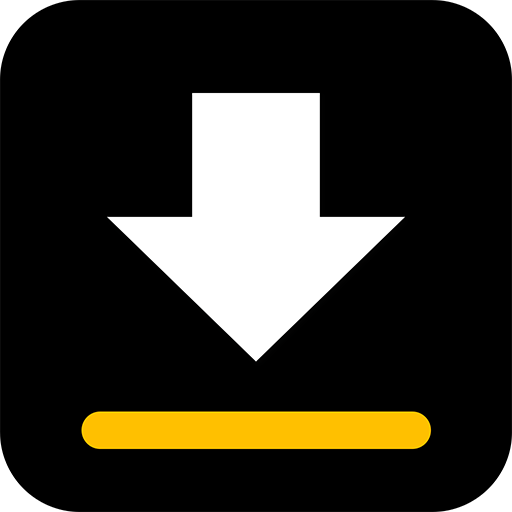Free Downloader for Video
Play on PC with BlueStacks – the Android Gaming Platform, trusted by 500M+ gamers.
Page Modified on: November 6, 2019
Play Free Downloader for Video on PC
How to use:
- Download and install video downloader app from google play store
- Open this free downloader
- Type the link of a site which contains HD video which you want. If the site is social networks like: facebook, twitter, instagram... You have to login with your account
(don't support download video from youtube because of google policy)
- Navigate to the video, and watch it, then touch on arrow button to save video into your phone
Features:
- Support all video formats, but sometimes it is named as mp4 downloader or online video downloader
- Browse the web on your phone like a regular browser
- Detect videos to download automatically
- Easy to download video and save video
- Download multi files at the same time
- Manage downloading progress and videos downloaded. See state of downloading, cancel, resume or delete
- Share video downloaded to your friends
- Free video downloader. It is free for all users
- It works well with social network sites ex: facebook, twitter, instagram
If you watch videos daily, this video downloader is created for you. Please download it. If you get problem with online video downloader app please let me know. Thanks
Note: Because of google policy. This app don't support download videos from Youtube
Play Free Downloader for Video on PC. It’s easy to get started.
-
Download and install BlueStacks on your PC
-
Complete Google sign-in to access the Play Store, or do it later
-
Look for Free Downloader for Video in the search bar at the top right corner
-
Click to install Free Downloader for Video from the search results
-
Complete Google sign-in (if you skipped step 2) to install Free Downloader for Video
-
Click the Free Downloader for Video icon on the home screen to start playing