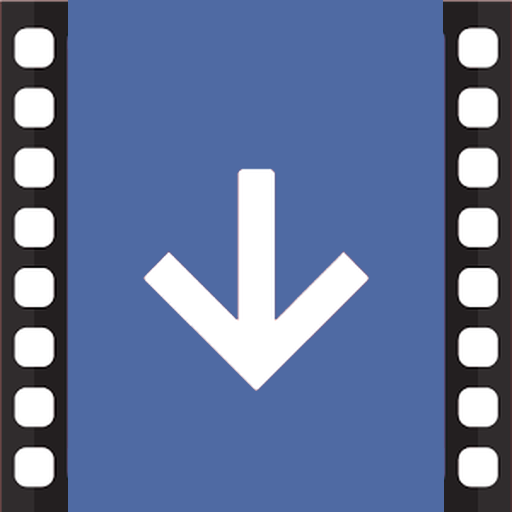Video Downloader For Facebook
商务办公 | One Tap Labs
在電腦上使用BlueStacks –受到5億以上的遊戲玩家所信任的Android遊戲平台。
Play Video Downloader For Facebook on PC
Using this app you can easily download videos from facebook. All those shared videos by you, your Facebook friends or pages you have liked can be downloaded from facebook and played offline.
Types of videos that can be downloaded:
1. Your shared, uploaded and Tagged videos
2. Friends shared uploaded and Tagged Videos
3. Videos uploaded by the pages you liked
4. Videos uploaded in the groups
5. A newsfeed of recently videos shared by your friends, groups, pages
Why Use Video Downloader for Facebook?
Today, most Facebook users want to easily download videos from their Facebook account, but they find hard time and difficulty on how to do this. This is where Video Downloader for Facebook comes in. It is a new app that is creatively designed and developed to help Facebook users to quickly and easily download videos from their Facebook account. Most Facebook users who already tried this app are all satisfied and happy with the excellent results this app has to offer.
Types of videos that can be downloaded:
1. Your shared, uploaded and Tagged videos
2. Friends shared uploaded and Tagged Videos
3. Videos uploaded by the pages you liked
4. Videos uploaded in the groups
5. A newsfeed of recently videos shared by your friends, groups, pages
Why Use Video Downloader for Facebook?
Today, most Facebook users want to easily download videos from their Facebook account, but they find hard time and difficulty on how to do this. This is where Video Downloader for Facebook comes in. It is a new app that is creatively designed and developed to help Facebook users to quickly and easily download videos from their Facebook account. Most Facebook users who already tried this app are all satisfied and happy with the excellent results this app has to offer.
在電腦上遊玩Video Downloader For Facebook . 輕易上手.
-
在您的電腦上下載並安裝BlueStacks
-
完成Google登入後即可訪問Play商店,或等你需要訪問Play商店十再登入
-
在右上角的搜索欄中尋找 Video Downloader For Facebook
-
點擊以從搜索結果中安裝 Video Downloader For Facebook
-
完成Google登入(如果您跳過了步驟2),以安裝 Video Downloader For Facebook
-
在首頁畫面中點擊 Video Downloader For Facebook 圖標來啟動遊戲