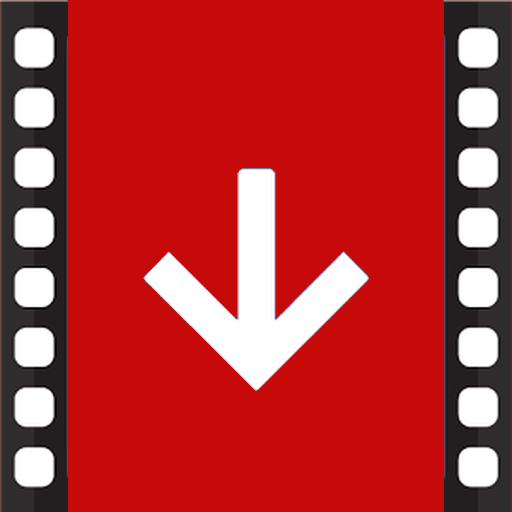محمل فيديو للفيسبوك
العب على الكمبيوتر الشخصي مع BlueStacks - نظام أندرويد للألعاب ، موثوق به من قبل أكثر من 500 مليون لاعب.
تم تعديل الصفحة في: 3 يناير 2020
Play Video Downloader for Facebook on PC
Video Downloader for Facebook allows you to browse and navigate through your Facebook account and profile by using an easy to use interface, you can browse your news feed, your friends timelines, your pages and the groups you liked using a built-in browser that enables you to download any video from Facebook simply by clicking on the video you want to download or watch and save them on your device so you can watch it later offline or share it with your friends via different apps.
How to use:
1. Click on Browse Facebook.
2. Select from the navigation menu to browse your account.
3. Click on the video you want to play or download.
4. Click yes to download video or watch to just watch the video.
Features:
1- Easy to use.
2- Safe & light weight.
3- Allows you to save videos to watch them later.
Install Video Downloader for Facebook and start downloading videos from Facebook now!
Important Notes:
- This app is NOT affiliated with or endorsed by the Facebook official network.
- Any unauthorized re-uploading or downloading of contents and/or violations of Intellectual property rights is the sole responsibility of the user.
- This app is intended to be used by people aged 13+
- This Video Downloader works for Facebook only.
العب محمل فيديو للفيسبوك على جهاز الكمبيوتر. من السهل البدء.
-
قم بتنزيل BlueStacks وتثبيته على جهاز الكمبيوتر الخاص بك
-
أكمل تسجيل الدخول إلى Google للوصول إلى متجر Play ، أو قم بذلك لاحقًا
-
ابحث عن محمل فيديو للفيسبوك في شريط البحث أعلى الزاوية اليمنى
-
انقر لتثبيت محمل فيديو للفيسبوك من نتائج البحث
-
أكمل تسجيل الدخول إلى Google (إذا تخطيت الخطوة 2) لتثبيت محمل فيديو للفيسبوك
-
انقر على أيقونة محمل فيديو للفيسبوك على الشاشة الرئيسية لبدء اللعب