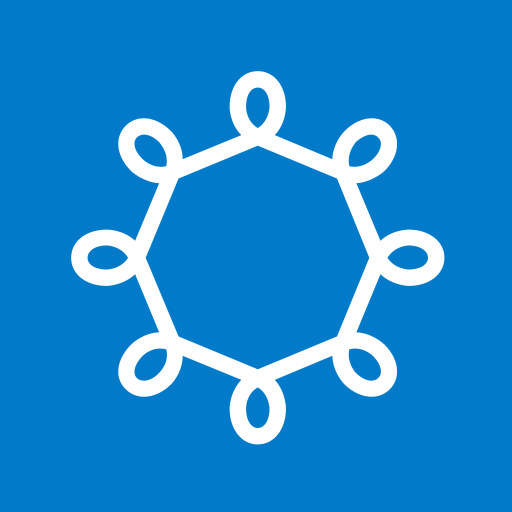Tampere Journey Planner
Play on PC with BlueStacks – the Android Gaming Platform, trusted by 500M+ gamers.
Page Modified on: October 9, 2019
Play Tampere Journey Planner on PC
Features:
• Routing from/to address, user location or bus stops
• Show buses on the map while checking the route map
• Saving favorite routes
• Saving favorite points (from search or maps)
• Setting starting point or destination from the map
• Livemap to track bus locations
• Bus stops on the map when zooming closer
• Timetablesearch for lines and stops
• Default light theme, optional dark theme from the options
• Optimized also for tablets
All the information is provided by TKL.
Keywords: tampere, repa, reittiopas, bussit, lissu, aikataulut, timetable, bus, map, tracker
Play Tampere Journey Planner on PC. It’s easy to get started.
-
Download and install BlueStacks on your PC
-
Complete Google sign-in to access the Play Store, or do it later
-
Look for Tampere Journey Planner in the search bar at the top right corner
-
Click to install Tampere Journey Planner from the search results
-
Complete Google sign-in (if you skipped step 2) to install Tampere Journey Planner
-
Click the Tampere Journey Planner icon on the home screen to start playing