
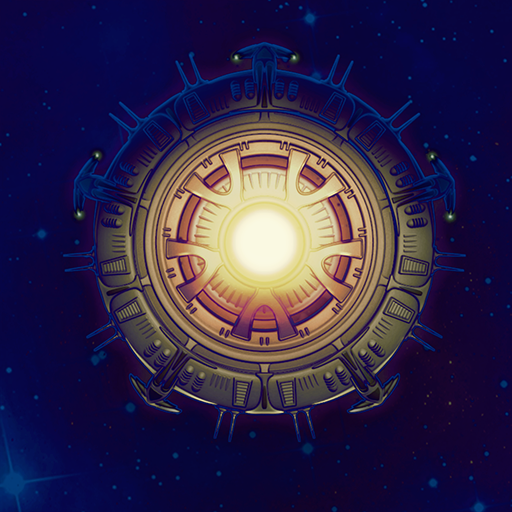
Battlevoid: Classic
Spiele auf dem PC mit BlueStacks - der Android-Gaming-Plattform, der über 500 Millionen Spieler vertrauen.
Seite geändert am: 2. August 2019
Play Battlevoid: Classic on PC
How to play:
* Simply upgrade your Battlestation after each wave to defend against the next one.
* Set your fighter pilot tactics and more to destroy your enemies.
Features:
* Wave after wave of incoming threats
* Epic boss fights that leave you shaking
* Many different upgrades to your Battlestation
* Rogue-like play, every game is different with random elements and permadeath!
* Stunning graphics and smooth game play
Battlevoid is an amazing space combat simulator. Fight wave after wave of intruding aliens and save humanity. Are you ready for the battle of your lifetime?
Spiele Battlevoid: Classic auf dem PC. Der Einstieg ist einfach.
-
Lade BlueStacks herunter und installiere es auf deinem PC
-
Schließe die Google-Anmeldung ab, um auf den Play Store zuzugreifen, oder mache es später
-
Suche in der Suchleiste oben rechts nach Battlevoid: Classic
-
Klicke hier, um Battlevoid: Classic aus den Suchergebnissen zu installieren
-
Schließe die Google-Anmeldung ab (wenn du Schritt 2 übersprungen hast), um Battlevoid: Classic zu installieren.
-
Klicke auf dem Startbildschirm auf das Battlevoid: Classic Symbol, um mit dem Spielen zu beginnen




