
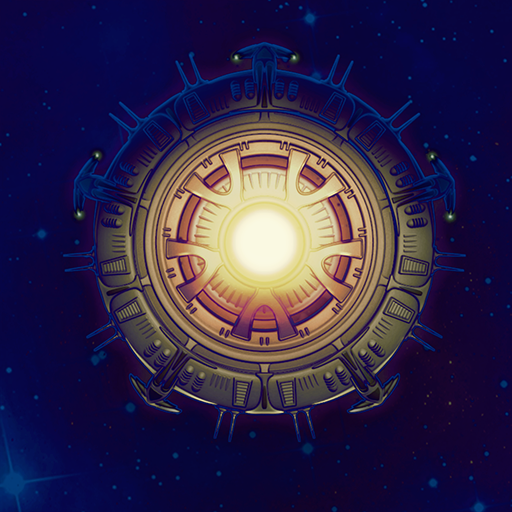
Battlevoid: Classic
Juega en PC con BlueStacks: la plataforma de juegos Android, en la que confían más de 500 millones de jugadores.
Página modificada el: 2 de agosto de 2019
Play Battlevoid: Classic on PC
How to play:
* Simply upgrade your Battlestation after each wave to defend against the next one.
* Set your fighter pilot tactics and more to destroy your enemies.
Features:
* Wave after wave of incoming threats
* Epic boss fights that leave you shaking
* Many different upgrades to your Battlestation
* Rogue-like play, every game is different with random elements and permadeath!
* Stunning graphics and smooth game play
Battlevoid is an amazing space combat simulator. Fight wave after wave of intruding aliens and save humanity. Are you ready for the battle of your lifetime?
Juega Battlevoid: Classic en la PC. Es fácil comenzar.
-
Descargue e instale BlueStacks en su PC
-
Complete el inicio de sesión de Google para acceder a Play Store, o hágalo más tarde
-
Busque Battlevoid: Classic en la barra de búsqueda en la esquina superior derecha
-
Haga clic para instalar Battlevoid: Classic desde los resultados de búsqueda
-
Complete el inicio de sesión de Google (si omitió el paso 2) para instalar Battlevoid: Classic
-
Haz clic en el ícono Battlevoid: Classic en la pantalla de inicio para comenzar a jugar




