
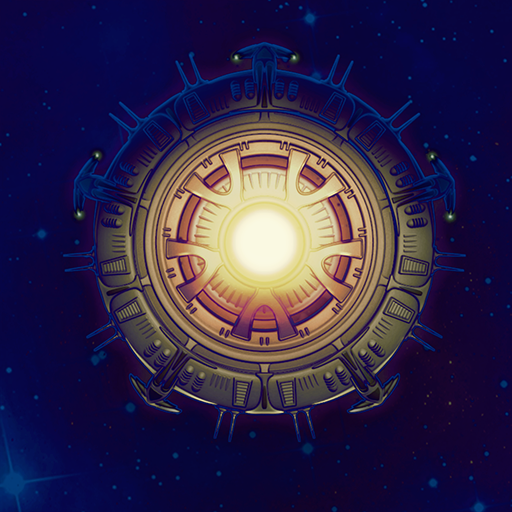
Battlevoid: Classic
Mainkan di PC dengan BlueStacks – platform Game-Game Android, dipercaya oleh lebih dari 500 juta gamer.
Halaman Dimodifikasi Aktif: 2 Agustus 2019
Play Battlevoid: Classic on PC
How to play:
* Simply upgrade your Battlestation after each wave to defend against the next one.
* Set your fighter pilot tactics and more to destroy your enemies.
Features:
* Wave after wave of incoming threats
* Epic boss fights that leave you shaking
* Many different upgrades to your Battlestation
* Rogue-like play, every game is different with random elements and permadeath!
* Stunning graphics and smooth game play
Battlevoid is an amazing space combat simulator. Fight wave after wave of intruding aliens and save humanity. Are you ready for the battle of your lifetime?
Mainkan Battlevoid: Classic di PC Mudah saja memulainya.
-
Unduh dan pasang BlueStacks di PC kamu
-
Selesaikan proses masuk Google untuk mengakses Playstore atau lakukan nanti
-
Cari Battlevoid: Classic di bilah pencarian di pojok kanan atas
-
Klik untuk menginstal Battlevoid: Classic dari hasil pencarian
-
Selesaikan proses masuk Google (jika kamu melewati langkah 2) untuk menginstal Battlevoid: Classic
-
Klik ikon Battlevoid: Classic di layar home untuk membuka gamenya




