
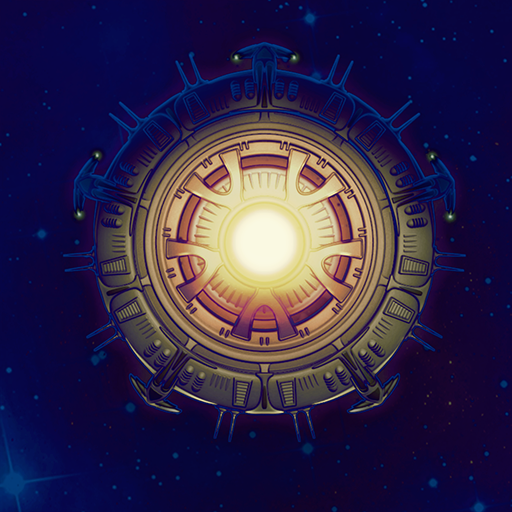
Battlevoid: Classic
Gioca su PC con BlueStacks: la piattaforma di gioco Android, considerata affidabile da oltre 500 milioni di giocatori.
Pagina modificata il: 2 agosto 2019
Play Battlevoid: Classic on PC
How to play:
* Simply upgrade your Battlestation after each wave to defend against the next one.
* Set your fighter pilot tactics and more to destroy your enemies.
Features:
* Wave after wave of incoming threats
* Epic boss fights that leave you shaking
* Many different upgrades to your Battlestation
* Rogue-like play, every game is different with random elements and permadeath!
* Stunning graphics and smooth game play
Battlevoid is an amazing space combat simulator. Fight wave after wave of intruding aliens and save humanity. Are you ready for the battle of your lifetime?
Gioca Battlevoid: Classic su PC. È facile iniziare.
-
Scarica e installa BlueStacks sul tuo PC
-
Completa l'accesso a Google per accedere al Play Store o eseguilo in un secondo momento
-
Cerca Battlevoid: Classic nella barra di ricerca nell'angolo in alto a destra
-
Fai clic per installare Battlevoid: Classic dai risultati della ricerca
-
Completa l'accesso a Google (se hai saltato il passaggio 2) per installare Battlevoid: Classic
-
Fai clic sull'icona Battlevoid: Classic nella schermata principale per iniziare a giocare




