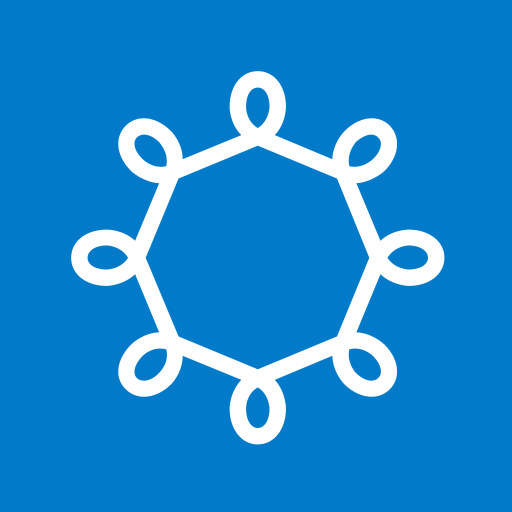ePassi
Spiele auf dem PC mit BlueStacks - der Android-Gaming-Plattform, der über 500 Millionen Spieler vertrauen.
Seite geändert am: 17. Dezember 2019
Play ePassi on PC
ePassi offers a modern mobile means of payment for personnel benefits. The ePassi product family consists of different benefits that employers can offer to their employees. LounasPassi, SporttiPassi, KulttuuriPassi,TyömatkaPassi and HyvinvointiPassi are all part of the product family. ePassi mobile app can be used for numerous sports and culture activities, as well as for purchases regarding lunch.
After installation, open the application and log in by using your ePassi user ID (phone number) and password. You can easily make payments after logging in. You can also check the balance of each benefit, search for facilities that accept payments made with the app, and add them to your favorites.
Payments are done on the spot of each venue. Log in to the application, select the venue and either click a proposed amount or define the amount of the payment yourself. After confirming the payment, you’ll receive a receipt to your app.
Show the receipt to the cashier, and you’re good to go!
Spiele ePassi auf dem PC. Der Einstieg ist einfach.
-
Lade BlueStacks herunter und installiere es auf deinem PC
-
Schließe die Google-Anmeldung ab, um auf den Play Store zuzugreifen, oder mache es später
-
Suche in der Suchleiste oben rechts nach ePassi
-
Klicke hier, um ePassi aus den Suchergebnissen zu installieren
-
Schließe die Google-Anmeldung ab (wenn du Schritt 2 übersprungen hast), um ePassi zu installieren.
-
Klicke auf dem Startbildschirm auf das ePassi Symbol, um mit dem Spielen zu beginnen