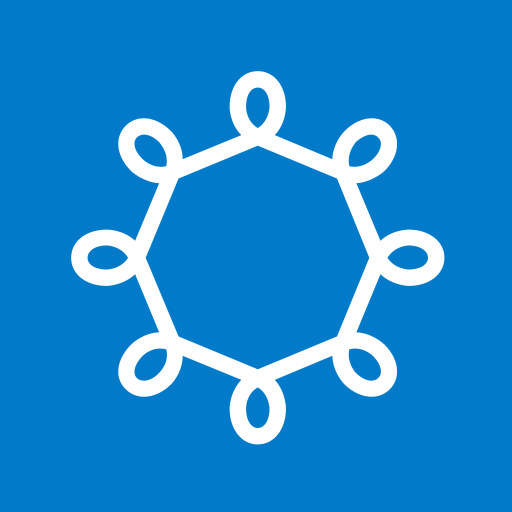ePassi
Jouez sur PC avec BlueStacks - la plate-forme de jeu Android, approuvée par + 500M de joueurs.
Page Modifiée le: 17 décembre 2019
Play ePassi on PC
ePassi offers a modern mobile means of payment for personnel benefits. The ePassi product family consists of different benefits that employers can offer to their employees. LounasPassi, SporttiPassi, KulttuuriPassi,TyömatkaPassi and HyvinvointiPassi are all part of the product family. ePassi mobile app can be used for numerous sports and culture activities, as well as for purchases regarding lunch.
After installation, open the application and log in by using your ePassi user ID (phone number) and password. You can easily make payments after logging in. You can also check the balance of each benefit, search for facilities that accept payments made with the app, and add them to your favorites.
Payments are done on the spot of each venue. Log in to the application, select the venue and either click a proposed amount or define the amount of the payment yourself. After confirming the payment, you’ll receive a receipt to your app.
Show the receipt to the cashier, and you’re good to go!
Jouez à ePassi sur PC. C'est facile de commencer.
-
Téléchargez et installez BlueStacks sur votre PC
-
Connectez-vous à Google pour accéder au Play Store ou faites-le plus tard
-
Recherchez ePassi dans la barre de recherche dans le coin supérieur droit
-
Cliquez pour installer ePassi à partir des résultats de la recherche
-
Connectez-vous à Google (si vous avez ignoré l'étape 2) pour installer ePassi
-
Cliquez sur l'icône ePassi sur l'écran d'accueil pour commencer à jouer