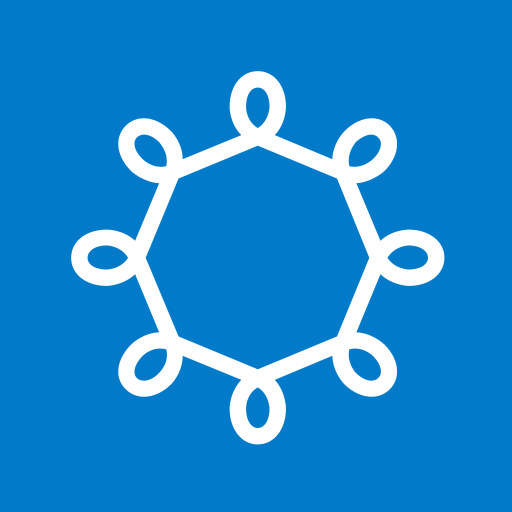このページには広告が含まれます

ePassi
ショッピング | ePassi
BlueStacksを使ってPCでプレイ - 5憶以上のユーザーが愛用している高機能Androidゲーミングプラットフォーム
Play ePassi on PC
Use ePassi on your Android!
ePassi offers a modern mobile means of payment for personnel benefits. The ePassi product family consists of different benefits that employers can offer to their employees. LounasPassi, SporttiPassi, KulttuuriPassi,TyömatkaPassi and HyvinvointiPassi are all part of the product family. ePassi mobile app can be used for numerous sports and culture activities, as well as for purchases regarding lunch.
After installation, open the application and log in by using your ePassi user ID (phone number) and password. You can easily make payments after logging in. You can also check the balance of each benefit, search for facilities that accept payments made with the app, and add them to your favorites.
Payments are done on the spot of each venue. Log in to the application, select the venue and either click a proposed amount or define the amount of the payment yourself. After confirming the payment, you’ll receive a receipt to your app.
Show the receipt to the cashier, and you’re good to go!
ePassi offers a modern mobile means of payment for personnel benefits. The ePassi product family consists of different benefits that employers can offer to their employees. LounasPassi, SporttiPassi, KulttuuriPassi,TyömatkaPassi and HyvinvointiPassi are all part of the product family. ePassi mobile app can be used for numerous sports and culture activities, as well as for purchases regarding lunch.
After installation, open the application and log in by using your ePassi user ID (phone number) and password. You can easily make payments after logging in. You can also check the balance of each benefit, search for facilities that accept payments made with the app, and add them to your favorites.
Payments are done on the spot of each venue. Log in to the application, select the venue and either click a proposed amount or define the amount of the payment yourself. After confirming the payment, you’ll receive a receipt to your app.
Show the receipt to the cashier, and you’re good to go!
ePassiをPCでプレイ
-
BlueStacksをダウンロードしてPCにインストールします。
-
GoogleにサインインしてGoogle Play ストアにアクセスします。(こちらの操作は後で行っても問題ありません)
-
右上の検索バーにePassiを入力して検索します。
-
クリックして検索結果からePassiをインストールします。
-
Googleサインインを完了してePassiをインストールします。※手順2を飛ばしていた場合
-
ホーム画面にてePassiのアイコンをクリックしてアプリを起動します。