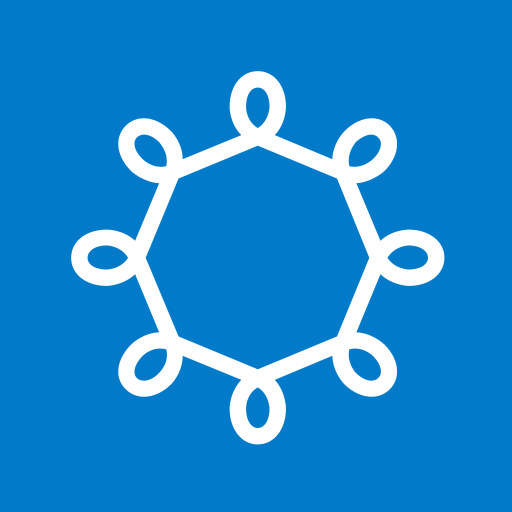ePassi
Играйте на ПК с BlueStacks – игровой платформе для приложений на Android. Нас выбирают более 500 млн. игроков.
Страница изменена: 17 декабря 2019 г.
Play ePassi on PC
ePassi offers a modern mobile means of payment for personnel benefits. The ePassi product family consists of different benefits that employers can offer to their employees. LounasPassi, SporttiPassi, KulttuuriPassi,TyömatkaPassi and HyvinvointiPassi are all part of the product family. ePassi mobile app can be used for numerous sports and culture activities, as well as for purchases regarding lunch.
After installation, open the application and log in by using your ePassi user ID (phone number) and password. You can easily make payments after logging in. You can also check the balance of each benefit, search for facilities that accept payments made with the app, and add them to your favorites.
Payments are done on the spot of each venue. Log in to the application, select the venue and either click a proposed amount or define the amount of the payment yourself. After confirming the payment, you’ll receive a receipt to your app.
Show the receipt to the cashier, and you’re good to go!
Играйте в игру ePassi на ПК. Это легко и просто.
-
Скачайте и установите BlueStacks на ПК.
-
Войдите в аккаунт Google, чтобы получить доступ к Google Play, или сделайте это позже.
-
В поле поиска, которое находится в правой части экрана, введите название игры – ePassi.
-
Среди результатов поиска найдите игру ePassi и нажмите на кнопку "Установить".
-
Завершите авторизацию в Google (если вы пропустили этот шаг в начале) и установите игру ePassi.
-
Нажмите на ярлык игры ePassi на главном экране, чтобы начать играть.