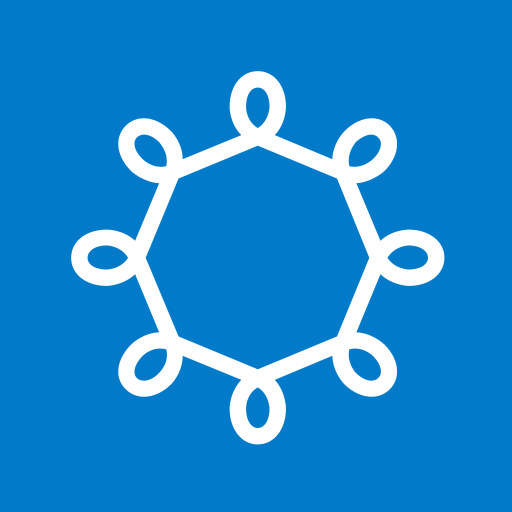ePassi
购物 | ePassi
在電腦上使用BlueStacks –受到5億以上的遊戲玩家所信任的Android遊戲平台。
Play ePassi on PC
Use ePassi on your Android!
ePassi offers a modern mobile means of payment for personnel benefits. The ePassi product family consists of different benefits that employers can offer to their employees. LounasPassi, SporttiPassi, KulttuuriPassi,TyömatkaPassi and HyvinvointiPassi are all part of the product family. ePassi mobile app can be used for numerous sports and culture activities, as well as for purchases regarding lunch.
After installation, open the application and log in by using your ePassi user ID (phone number) and password. You can easily make payments after logging in. You can also check the balance of each benefit, search for facilities that accept payments made with the app, and add them to your favorites.
Payments are done on the spot of each venue. Log in to the application, select the venue and either click a proposed amount or define the amount of the payment yourself. After confirming the payment, you’ll receive a receipt to your app.
Show the receipt to the cashier, and you’re good to go!
ePassi offers a modern mobile means of payment for personnel benefits. The ePassi product family consists of different benefits that employers can offer to their employees. LounasPassi, SporttiPassi, KulttuuriPassi,TyömatkaPassi and HyvinvointiPassi are all part of the product family. ePassi mobile app can be used for numerous sports and culture activities, as well as for purchases regarding lunch.
After installation, open the application and log in by using your ePassi user ID (phone number) and password. You can easily make payments after logging in. You can also check the balance of each benefit, search for facilities that accept payments made with the app, and add them to your favorites.
Payments are done on the spot of each venue. Log in to the application, select the venue and either click a proposed amount or define the amount of the payment yourself. After confirming the payment, you’ll receive a receipt to your app.
Show the receipt to the cashier, and you’re good to go!
在電腦上遊玩ePassi . 輕易上手.
-
在您的電腦上下載並安裝BlueStacks
-
完成Google登入後即可訪問Play商店,或等你需要訪問Play商店十再登入
-
在右上角的搜索欄中尋找 ePassi
-
點擊以從搜索結果中安裝 ePassi
-
完成Google登入(如果您跳過了步驟2),以安裝 ePassi
-
在首頁畫面中點擊 ePassi 圖標來啟動遊戲