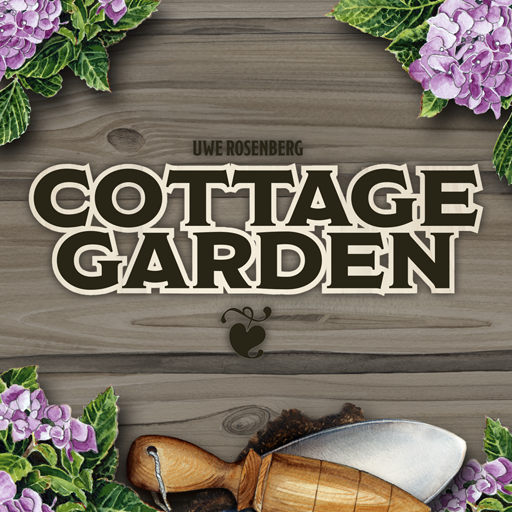Dized
Play on PC with BlueStacks – the Android Gaming Platform, trusted by 500M+ gamers.
Page Modified on: April 23, 2019
Play Dized on PC
Rules are full game rules with built-in FAQs. They are publisher approved, searchable, cross-referenced and updateable, so you will never struggle with rule-related problems again!
Tutorials teach you how to play games. It’s like having someone at the table teaching you the game while you play. Dized Tutorials allow you to skip the rulebook and start the game immediately. This means you can fully focus on having fun with the new game!
Learn more about the content at dized.com!
Play Dized on PC. It’s easy to get started.
-
Download and install BlueStacks on your PC
-
Complete Google sign-in to access the Play Store, or do it later
-
Look for Dized in the search bar at the top right corner
-
Click to install Dized from the search results
-
Complete Google sign-in (if you skipped step 2) to install Dized
-
Click the Dized icon on the home screen to start playing