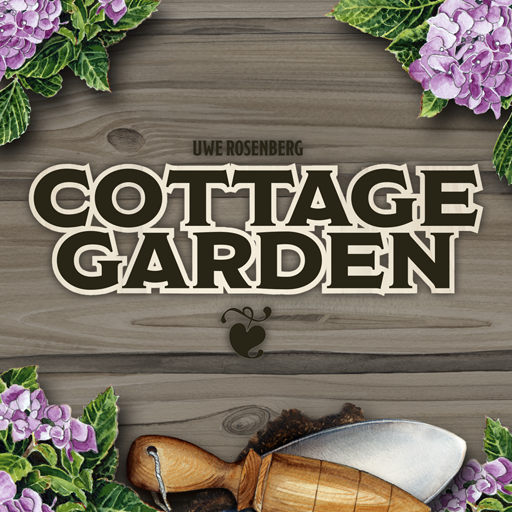Dized
Juega en PC con BlueStacks: la plataforma de juegos Android, en la que confían más de 500 millones de jugadores.
Página modificada el: 23 de abril de 2019
Play Dized on PC
Rules are full game rules with built-in FAQs. They are publisher approved, searchable, cross-referenced and updateable, so you will never struggle with rule-related problems again!
Tutorials teach you how to play games. It’s like having someone at the table teaching you the game while you play. Dized Tutorials allow you to skip the rulebook and start the game immediately. This means you can fully focus on having fun with the new game!
Learn more about the content at dized.com!
Juega Dized en la PC. Es fácil comenzar.
-
Descargue e instale BlueStacks en su PC
-
Complete el inicio de sesión de Google para acceder a Play Store, o hágalo más tarde
-
Busque Dized en la barra de búsqueda en la esquina superior derecha
-
Haga clic para instalar Dized desde los resultados de búsqueda
-
Complete el inicio de sesión de Google (si omitió el paso 2) para instalar Dized
-
Haz clic en el ícono Dized en la pantalla de inicio para comenzar a jugar