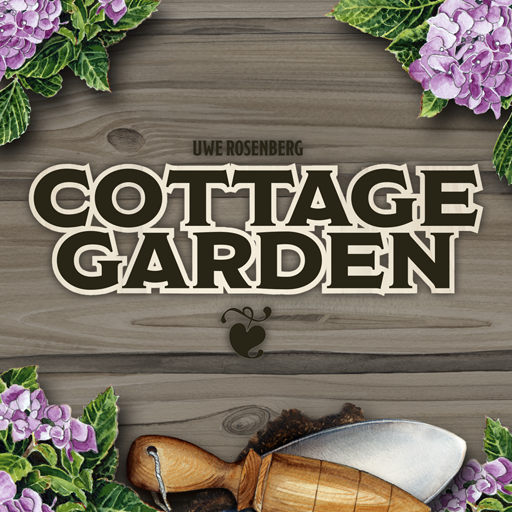このページには広告が含まれます

Dized
Board | Playmore Games
BlueStacksを使ってPCでプレイ - 5憶以上のユーザーが愛用している高機能Androidゲーミングプラットフォーム
Play Dized on PC
Dized app makes playing tabletop games a breeze! Currently it contains Rules and Tutorials, expanding into other digital content in the future.
Rules are full game rules with built-in FAQs. They are publisher approved, searchable, cross-referenced and updateable, so you will never struggle with rule-related problems again!
Tutorials teach you how to play games. It’s like having someone at the table teaching you the game while you play. Dized Tutorials allow you to skip the rulebook and start the game immediately. This means you can fully focus on having fun with the new game!
Learn more about the content at dized.com!
Rules are full game rules with built-in FAQs. They are publisher approved, searchable, cross-referenced and updateable, so you will never struggle with rule-related problems again!
Tutorials teach you how to play games. It’s like having someone at the table teaching you the game while you play. Dized Tutorials allow you to skip the rulebook and start the game immediately. This means you can fully focus on having fun with the new game!
Learn more about the content at dized.com!
DizedをPCでプレイ
-
BlueStacksをダウンロードしてPCにインストールします。
-
GoogleにサインインしてGoogle Play ストアにアクセスします。(こちらの操作は後で行っても問題ありません)
-
右上の検索バーにDizedを入力して検索します。
-
クリックして検索結果からDizedをインストールします。
-
Googleサインインを完了してDizedをインストールします。※手順2を飛ばしていた場合
-
ホーム画面にてDizedのアイコンをクリックしてアプリを起動します。