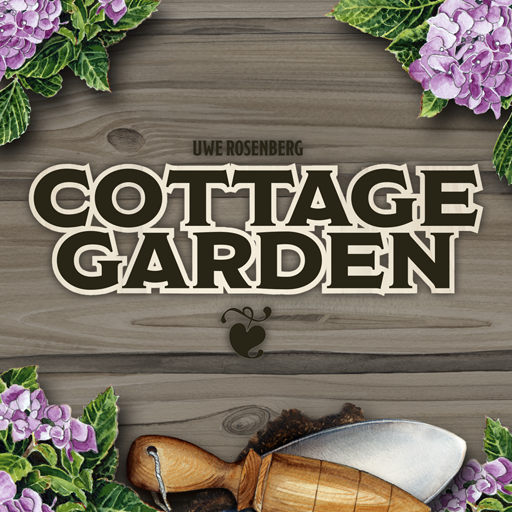Dized
Graj na PC z BlueStacks – Platforma gamingowa Android, która uzyskała zaufanie ponad 500 milionów graczy!
Strona zmodyfikowana w dniu: 23 kwietnia 2019
Play Dized on PC
Rules are full game rules with built-in FAQs. They are publisher approved, searchable, cross-referenced and updateable, so you will never struggle with rule-related problems again!
Tutorials teach you how to play games. It’s like having someone at the table teaching you the game while you play. Dized Tutorials allow you to skip the rulebook and start the game immediately. This means you can fully focus on having fun with the new game!
Learn more about the content at dized.com!
Zagraj w Dized na PC. To takie proste.
-
Pobierz i zainstaluj BlueStacks na PC
-
Zakończ pomyślnie ustawienie Google, aby otrzymać dostęp do sklepu Play, albo zrób to później.
-
Wyszukaj Dized w pasku wyszukiwania w prawym górnym rogu.
-
Kliknij, aby zainstalować Dized z wyników wyszukiwania
-
Ukończ pomyślnie rejestrację Google (jeśli krok 2 został pominięty) aby zainstalować Dized
-
Klinij w ikonę Dized na ekranie startowym, aby zacząć grę