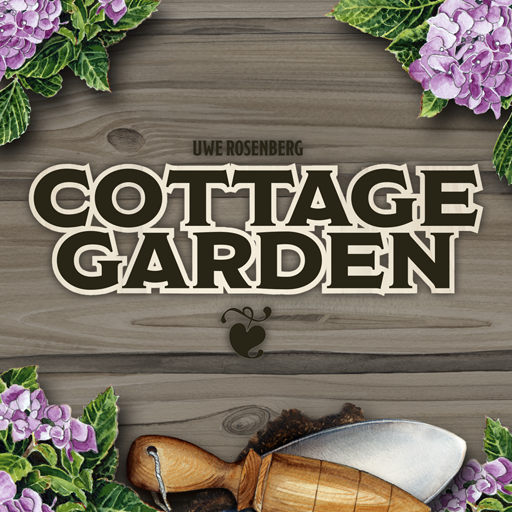Dized
Jogue no PC com BlueStacks - A Plataforma de Jogos Android, confiada por mais de 500 milhões de jogadores.
Página modificada em: 23 de abril de 2019
Play Dized on PC
Rules are full game rules with built-in FAQs. They are publisher approved, searchable, cross-referenced and updateable, so you will never struggle with rule-related problems again!
Tutorials teach you how to play games. It’s like having someone at the table teaching you the game while you play. Dized Tutorials allow you to skip the rulebook and start the game immediately. This means you can fully focus on having fun with the new game!
Learn more about the content at dized.com!
Jogue Dized no PC. É fácil começar.
-
Baixe e instale o BlueStacks no seu PC
-
Conclua o login do Google para acessar a Play Store ou faça isso mais tarde
-
Procure por Dized na barra de pesquisa no canto superior direito
-
Clique para instalar Dized a partir dos resultados da pesquisa
-
Conclua o login do Google (caso você pulou a etapa 2) para instalar o Dized
-
Clique no ícone do Dized na tela inicial para começar a jogar