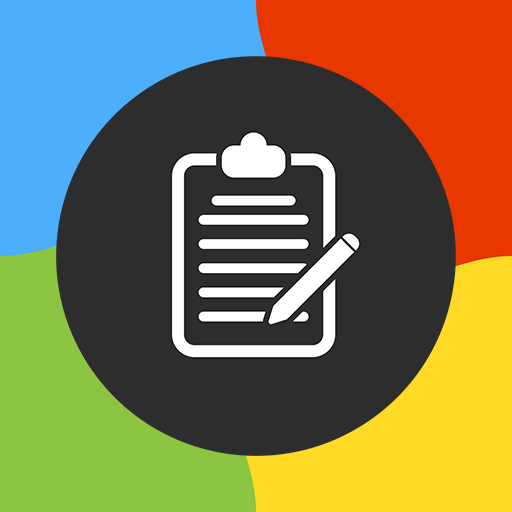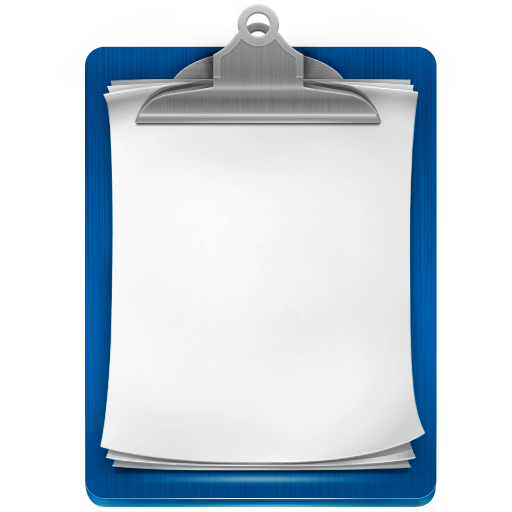
Clipper Plus: Clipboard Manager
Play on PC with BlueStacks – the Android Gaming Platform, trusted by 500M+ gamers.
Page Modified on: June 23, 2019
Play Clipper Plus: Clipboard Manager on PC
✔ Unlimited collected clippings. Keep more than the 20 newest clippings or disable automatic cleanup completely.
✔ Dynamic values. Place the current date and time in your custom snippets.
✔ Clipping search. Find what you’re looking for easily.
✔ New settings and options. Choose whether to collect each clipping manually, and more.
✔ No ads. Clipper Plus is completely ad free, and your purchase supports development.
And of course, all the base features of Clipper Free:
✔ Automatic & seamless clipboard history and extension. All copied text is collected and saved for later use. Don’t worry about copying over anything important.
✔ Easy clipping organization and editing. Copy a clipping back to the clipboard with a single tap. Define custom folders for storing your collected clippings. View, edit and extract contents.
✔ Quick and easy access. Open Clipper through your status bar for quick access to your collection. Predefine quick snippets for easy copying and take your notes in Clipper.
Copy and Paste 2.0 is here!
(Upgrading from Clipper Free? Clipper Plus installs as a separate application, so start it after installation to migrate your data and uninstall the free version.)
If you need help or have any suggestions or complaints, please don’t hesitate to e-mail us at clipper@rojekti.fi. Your feedback is invaluable to us.
Used permissions:
✔ Photos/media/files: import & export backup functionality to internal storage or SD card
Play Clipper Plus: Clipboard Manager on PC. It’s easy to get started.
-
Download and install BlueStacks on your PC
-
Complete Google sign-in to access the Play Store, or do it later
-
Look for Clipper Plus: Clipboard Manager in the search bar at the top right corner
-
Click to install Clipper Plus: Clipboard Manager from the search results
-
Complete Google sign-in (if you skipped step 2) to install Clipper Plus: Clipboard Manager
-
Click the Clipper Plus: Clipboard Manager icon on the home screen to start playing