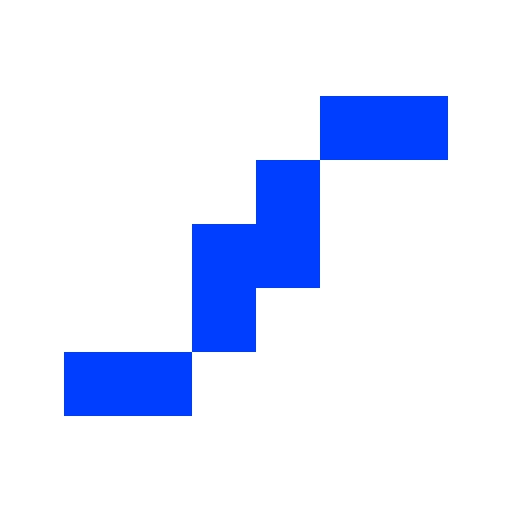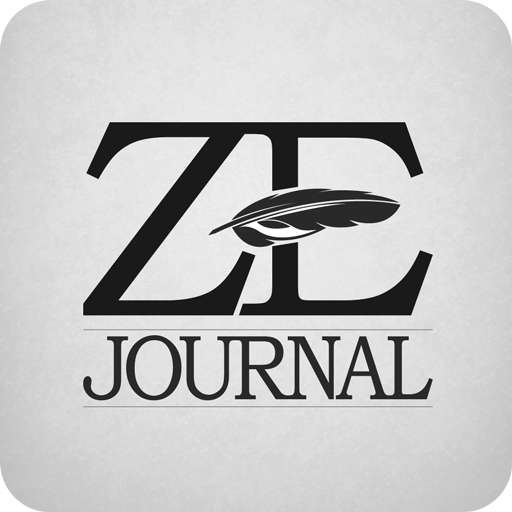ActionTrack
Jouez sur PC avec BlueStacks - la plate-forme de jeu Android, approuvée par + 500M de joueurs.
Page Modifiée le: 21 juillet 2020
Play ActionTrack on PC
An activity may be for example a treasure hunt, a real-time team competition, a school test, an engaging and interactive school lesson, a corporate training event, a guided walk or drive, a marketing campaign or an interactive story. ActionTrack brings you interactive maps with checkpoints that can contain multimedia, information, interactive challenges, questions, route choices and much more. ActionTrack can offer you both outdoor and indoor experiences.
You may encounter ActionTrack activities created for events, education, travel, marketing, sports, attractions, resorts and much more.
Jouez à ActionTrack sur PC. C'est facile de commencer.
-
Téléchargez et installez BlueStacks sur votre PC
-
Connectez-vous à Google pour accéder au Play Store ou faites-le plus tard
-
Recherchez ActionTrack dans la barre de recherche dans le coin supérieur droit
-
Cliquez pour installer ActionTrack à partir des résultats de la recherche
-
Connectez-vous à Google (si vous avez ignoré l'étape 2) pour installer ActionTrack
-
Cliquez sur l'icône ActionTrack sur l'écran d'accueil pour commencer à jouer