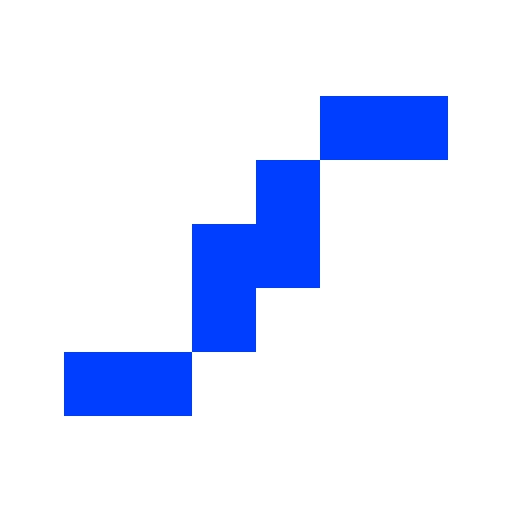ActionTrack
Mainkan di PC dengan BlueStacks – platform Game-Game Android, dipercaya oleh lebih dari 500 juta gamer.
Halaman Dimodifikasi Aktif: 21 Juli 2020
Play ActionTrack on PC
An activity may be for example a treasure hunt, a real-time team competition, a school test, an engaging and interactive school lesson, a corporate training event, a guided walk or drive, a marketing campaign or an interactive story. ActionTrack brings you interactive maps with checkpoints that can contain multimedia, information, interactive challenges, questions, route choices and much more. ActionTrack can offer you both outdoor and indoor experiences.
You may encounter ActionTrack activities created for events, education, travel, marketing, sports, attractions, resorts and much more.
Mainkan ActionTrack di PC Mudah saja memulainya.
-
Unduh dan pasang BlueStacks di PC kamu
-
Selesaikan proses masuk Google untuk mengakses Playstore atau lakukan nanti
-
Cari ActionTrack di bilah pencarian di pojok kanan atas
-
Klik untuk menginstal ActionTrack dari hasil pencarian
-
Selesaikan proses masuk Google (jika kamu melewati langkah 2) untuk menginstal ActionTrack
-
Klik ikon ActionTrack di layar home untuk membuka gamenya