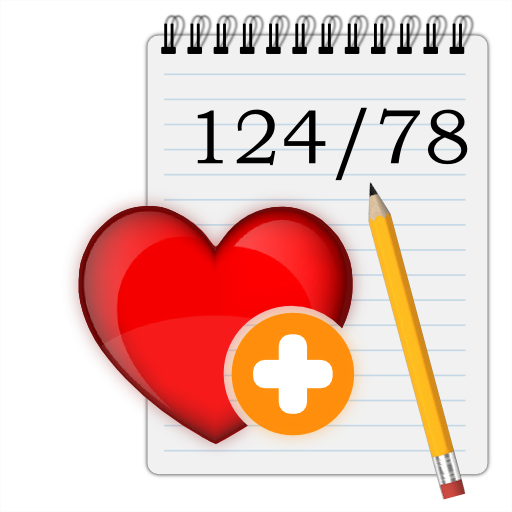Systolic - blood pressure tracker
None | Pasi Kivikangas
在電腦上使用BlueStacks –受到5億以上的遊戲玩家所信任的Android遊戲平台。
Play Systolic - blood pressure tracker on PC
Systolic blood pressure tracker app makes blood pressure monitoring super easy.
Systolic doesn't require registration nor login so the app is ready in seconds and it replaces pen and paper tracking.
All data is stored into your device so that you have full control of it and we don't share your data with anybody else.
Save your systolic and diastolic readings and pulse and weight. You'll then get comprehensive report that includes graphical chart and that is easy to send out to the doctor. Systolic is a great companion for e.g. Omron bp meter users.
Systolic mobile application supports treatment decisions and it works as a diagnosis helper tool and users can use it for blood pressure self monitoring. The application helps doctors, nurses and users workload by automating and digitising manual phases to export, transform, present and send blood pressure data.
Features
- Save systolic and diastolic blood pressure readings with ease
- Edit readings and monitoring periods
- A timer reminds about next measurement
- The impact of the medication is visible in the chart
- Pulse and weight tracking
- BMI (Body Mass Index)
- Comprehensive report with graphical charts
- Morning and evening averages or detailed data
- Colour zones for easy hypertension tracking
- The report is easy to send out
- Dark and light colour themes
- Languages: English, Finnish, German
Thank you for these reviews!
*****Jan 29, 2019
App does exactly as promissed. Great customer service.
*****Oct 3, 2018
Blood pressure drops already when using this application :-)
*****Sep 15, 2018 Good
Easy to use.
*****Aug 1, 2018
Very good application, the update fixed small flaws. I recommend.
*****Jul 28, 2018
Very easy and clear. Convenient option to report blood pressure to doctor by email.
Systolic doesn't require registration nor login so the app is ready in seconds and it replaces pen and paper tracking.
All data is stored into your device so that you have full control of it and we don't share your data with anybody else.
Save your systolic and diastolic readings and pulse and weight. You'll then get comprehensive report that includes graphical chart and that is easy to send out to the doctor. Systolic is a great companion for e.g. Omron bp meter users.
Systolic mobile application supports treatment decisions and it works as a diagnosis helper tool and users can use it for blood pressure self monitoring. The application helps doctors, nurses and users workload by automating and digitising manual phases to export, transform, present and send blood pressure data.
Features
- Save systolic and diastolic blood pressure readings with ease
- Edit readings and monitoring periods
- A timer reminds about next measurement
- The impact of the medication is visible in the chart
- Pulse and weight tracking
- BMI (Body Mass Index)
- Comprehensive report with graphical charts
- Morning and evening averages or detailed data
- Colour zones for easy hypertension tracking
- The report is easy to send out
- Dark and light colour themes
- Languages: English, Finnish, German
Thank you for these reviews!
*****Jan 29, 2019
App does exactly as promissed. Great customer service.
*****Oct 3, 2018
Blood pressure drops already when using this application :-)
*****Sep 15, 2018 Good
Easy to use.
*****Aug 1, 2018
Very good application, the update fixed small flaws. I recommend.
*****Jul 28, 2018
Very easy and clear. Convenient option to report blood pressure to doctor by email.
在電腦上遊玩Systolic - blood pressure tracker . 輕易上手.
-
在您的電腦上下載並安裝BlueStacks
-
完成Google登入後即可訪問Play商店,或等你需要訪問Play商店十再登入
-
在右上角的搜索欄中尋找 Systolic - blood pressure tracker
-
點擊以從搜索結果中安裝 Systolic - blood pressure tracker
-
完成Google登入(如果您跳過了步驟2),以安裝 Systolic - blood pressure tracker
-
在首頁畫面中點擊 Systolic - blood pressure tracker 圖標來啟動遊戲