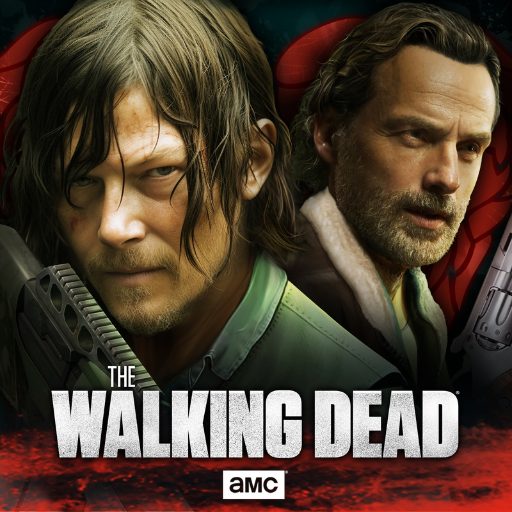Zombie Catchers : Hunt & sell
Play on PC with BlueStacks – the Android Gaming Platform, trusted by 500M+ gamers.
Page Modified on: Dec 11, 2023
Play Zombie Catchers on PC or Mac
The world has a sweet tooth and they shop every day at A.J. and Bud’s Fresh and Squeeze slushy shop! However, they are not aware that the guys behind their perfect treats are aliens that catch zombies before their shop even opens. A.J. and his robot friend Bud need to refill their stocks so often they go out to catch their shop ingredients. Now that’s when things get a bit crazy. While his robot friend is driving a spaceship, A.J. runs around swamps and beaches and uses his harpoon gun to catch different types of zombies, to add them to their shop shelves. These zombies can be squeezed into the perfect slushy and people just can’t get enough of them. Join Bud and A.J. on their journey and play the perfect action-adventure game on your PC today!
Play Zombie Catchers : Hunt & sell on PC. It’s easy to get started.
-
Download and install BlueStacks on your PC
-
Complete Google sign-in to access the Play Store, or do it later
-
Look for Zombie Catchers : Hunt & sell in the search bar at the top right corner
-
Click to install Zombie Catchers : Hunt & sell from the search results
-
Complete Google sign-in (if you skipped step 2) to install Zombie Catchers : Hunt & sell
-
Click the Zombie Catchers : Hunt & sell icon on the home screen to start playing